I have a hard time taking notes in class, and I know that a lot of people have this problem as well. I can barely take notes by hand: my handwriting flat out sucks, I find paper inconvenient to carry in my backpack, and inevitably only half the paper in a notebook gets used because it is uncomfortable to write notes with metal spiral binding in my wrist. In other words, I take notes on a computer, or I don't take notes at all.
I used to use OpenOffice Writer to take notes, and before that in a bygone era I used Microsoft Word. These programs are OK, but they had their downsides. I found the page layout distracting, as well as the constant squiggles whenever I mis-typed. Because these programs have a strong focus on what the final product will actually look like, I found myself idly laying out my page in the most aesthetic way possible while taking notes. In short, I didn't take notes very well.
Enter Lyx, the word processor that looks like junk.
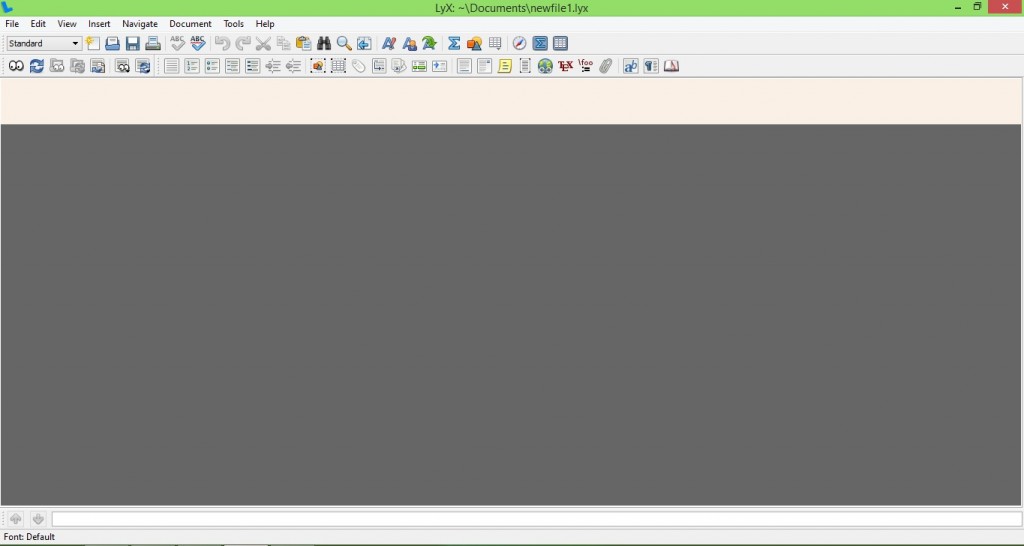
Lyx does not present you with a virtual blank sheet of paper. Instead, you get a beige background that you put words on and forget about what its going to look like, which allows you to focus entirely on the notes you need to take. Red squiggly underlines of all your typos is disabled by default (and can be enabled if you need them), so you won't feel the urge to correct a letter at the expense of not writing down notes from what is happening right at that moment.
Lyx will automatically make titles look like titles and so on. It also allows you to make divisions in your notes and label them. All this is controlled from a dropdown in the top left corner, or through keyboard shortcuts. There's no need to learn them right away, but I learned a few and I use them to quickly divide my notes into different sections depending on what I am writing.
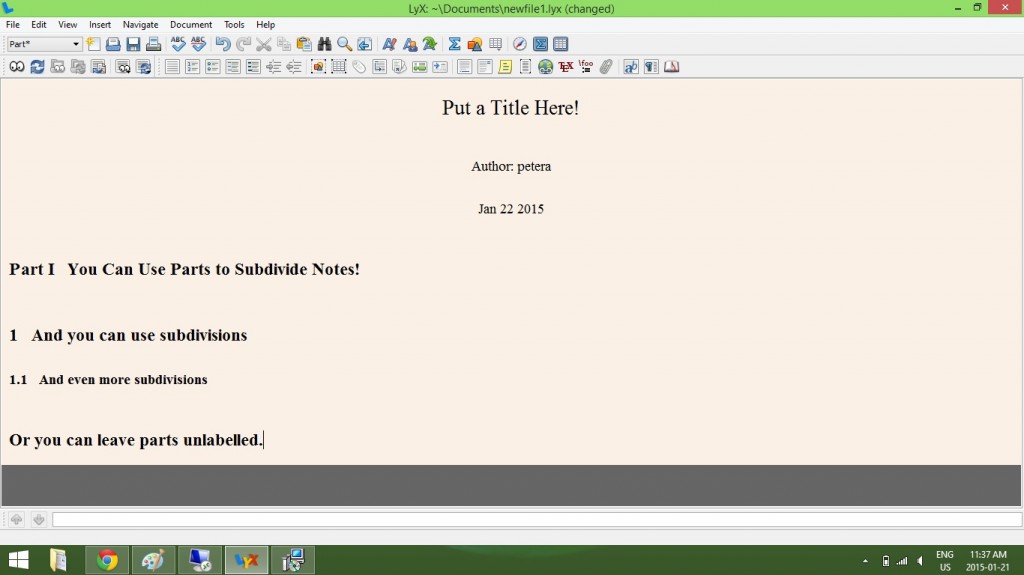
The other huge benefit for me, and for anyone who needs to typeset mathematical formulas, is Math Mode. The American Mathematical Society supports the use of LaTeX, which a typesetting language that Lyx manipulates. In other words, if you want to take notes in math-y classes, this program is about as good as it gets.
You can press Cntrl+M to enter Math Mode as you type, and from there you can input mathematical symbols as they are typeset in modern mathematics textbooks and research papers. You can look
here for a comprehensive list of symbols. I don't use more than a few, and for the most part you can write them pretty quickly once you learn a few. For example: "\forall x \in \mathbb R . \exists y \in \mathbb R . (( F(x) \wedge G(x) \rightarrow H(x) ))" yields the gorgeous:
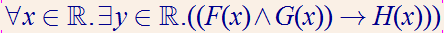
Which is far better than what you can do in Word.
The final benefit of Lyx is that you can, when you are done, export the whole thing to a .pdf. Lyx will process what you have written and spit out something special.

You don't even have to try to get good looking notes. You don't have to be distracted by the page. You just have to write.
You can get Lyx for free
here.
PS. Jan 28 is Bell Let's Talk day. For every tweet with the hashtag #BellLetsTalk made on Jan 28, Bell Media will donate five cents to mental health initiatives. So whether you are writing the Great Canadian Twitterature or simply blathering blithely into the ether, sign it with #BellLetsTalk and raise awareness for mental health and, I suppose, Bell Media.
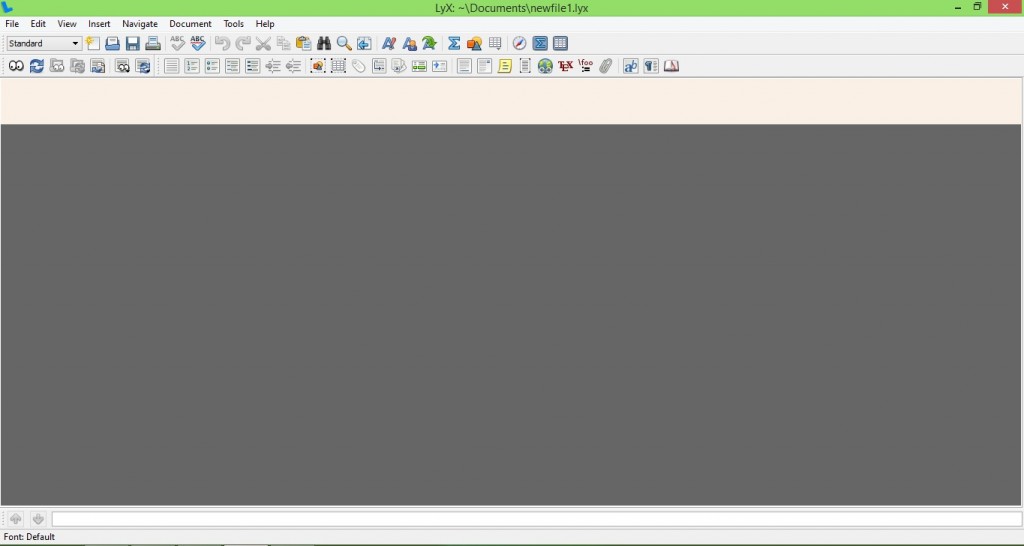 Lyx does not present you with a virtual blank sheet of paper. Instead, you get a beige background that you put words on and forget about what its going to look like, which allows you to focus entirely on the notes you need to take. Red squiggly underlines of all your typos is disabled by default (and can be enabled if you need them), so you won't feel the urge to correct a letter at the expense of not writing down notes from what is happening right at that moment.
Lyx will automatically make titles look like titles and so on. It also allows you to make divisions in your notes and label them. All this is controlled from a dropdown in the top left corner, or through keyboard shortcuts. There's no need to learn them right away, but I learned a few and I use them to quickly divide my notes into different sections depending on what I am writing.
Lyx does not present you with a virtual blank sheet of paper. Instead, you get a beige background that you put words on and forget about what its going to look like, which allows you to focus entirely on the notes you need to take. Red squiggly underlines of all your typos is disabled by default (and can be enabled if you need them), so you won't feel the urge to correct a letter at the expense of not writing down notes from what is happening right at that moment.
Lyx will automatically make titles look like titles and so on. It also allows you to make divisions in your notes and label them. All this is controlled from a dropdown in the top left corner, or through keyboard shortcuts. There's no need to learn them right away, but I learned a few and I use them to quickly divide my notes into different sections depending on what I am writing.
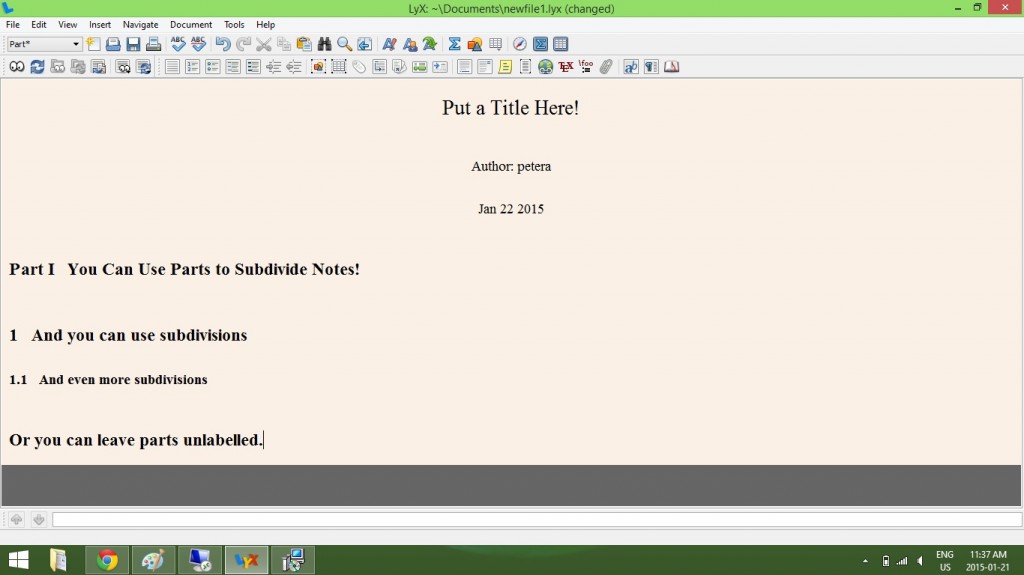 The other huge benefit for me, and for anyone who needs to typeset mathematical formulas, is Math Mode. The American Mathematical Society supports the use of LaTeX, which a typesetting language that Lyx manipulates. In other words, if you want to take notes in math-y classes, this program is about as good as it gets.
You can press Cntrl+M to enter Math Mode as you type, and from there you can input mathematical symbols as they are typeset in modern mathematics textbooks and research papers. You can look here for a comprehensive list of symbols. I don't use more than a few, and for the most part you can write them pretty quickly once you learn a few. For example: "\forall x \in \mathbb R . \exists y \in \mathbb R . (( F(x) \wedge G(x) \rightarrow H(x) ))" yields the gorgeous:
The other huge benefit for me, and for anyone who needs to typeset mathematical formulas, is Math Mode. The American Mathematical Society supports the use of LaTeX, which a typesetting language that Lyx manipulates. In other words, if you want to take notes in math-y classes, this program is about as good as it gets.
You can press Cntrl+M to enter Math Mode as you type, and from there you can input mathematical symbols as they are typeset in modern mathematics textbooks and research papers. You can look here for a comprehensive list of symbols. I don't use more than a few, and for the most part you can write them pretty quickly once you learn a few. For example: "\forall x \in \mathbb R . \exists y \in \mathbb R . (( F(x) \wedge G(x) \rightarrow H(x) ))" yields the gorgeous:
 You don't even have to try to get good looking notes. You don't have to be distracted by the page. You just have to write.
You can get Lyx for free here.
PS. Jan 28 is Bell Let's Talk day. For every tweet with the hashtag #BellLetsTalk made on Jan 28, Bell Media will donate five cents to mental health initiatives. So whether you are writing the Great Canadian Twitterature or simply blathering blithely into the ether, sign it with #BellLetsTalk and raise awareness for mental health and, I suppose, Bell Media.
You don't even have to try to get good looking notes. You don't have to be distracted by the page. You just have to write.
You can get Lyx for free here.
PS. Jan 28 is Bell Let's Talk day. For every tweet with the hashtag #BellLetsTalk made on Jan 28, Bell Media will donate five cents to mental health initiatives. So whether you are writing the Great Canadian Twitterature or simply blathering blithely into the ether, sign it with #BellLetsTalk and raise awareness for mental health and, I suppose, Bell Media.
0 comments on “How I Use Lyx to Take Notes”