I often find that I have the need to be on the grid to be able to keep up with the fast paced student lifestyle. Getting a smartphone was a complete game-changer because it allowed me to be productive while on the go. Over the last few years, I’ve grown attached to a few applications, which make my life as a student SO. MUCH. EASIER.
Some of these do use Internet, so they might not be as accessible for an authentic “on-the-go” experience. But they’ve still been really useful to have because I can complete some of the tasks I need to do, without actually having to physically be at a computer!
So without further ado, here are some of my favourite student-friendly smartphone apps:
1) TTC Bus Map (And other related TTC Apps)
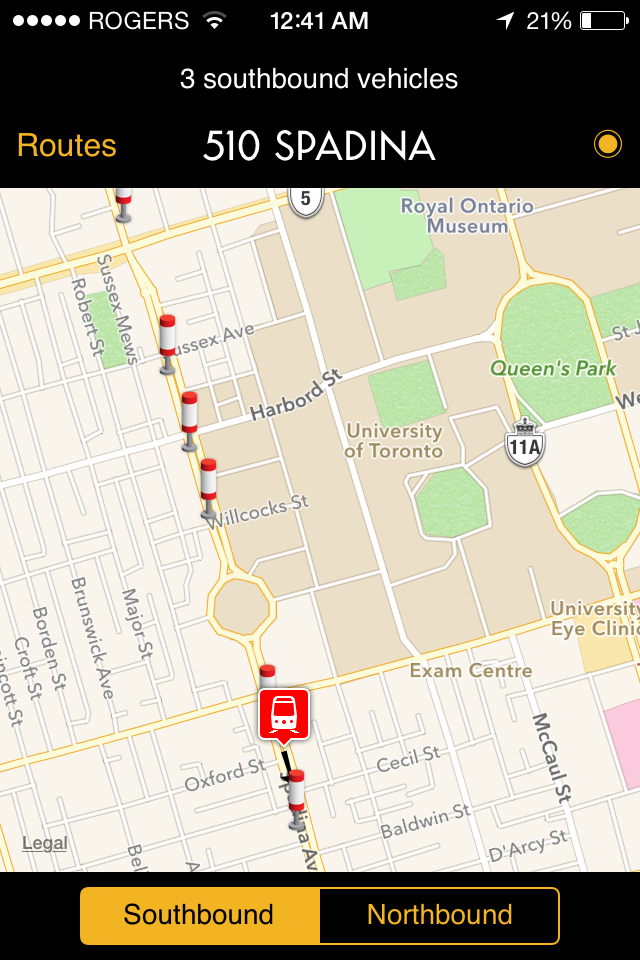
For commuters who take buses or streetcars on the TTC, this app is a godsend. It has a real time map of where all the buses or streetcars on any given route are located. This app specifically is for iOS devices, but there are dozen of other TTC apps with similar functions that are available for both Android and iOS.
2) Adobe Reader
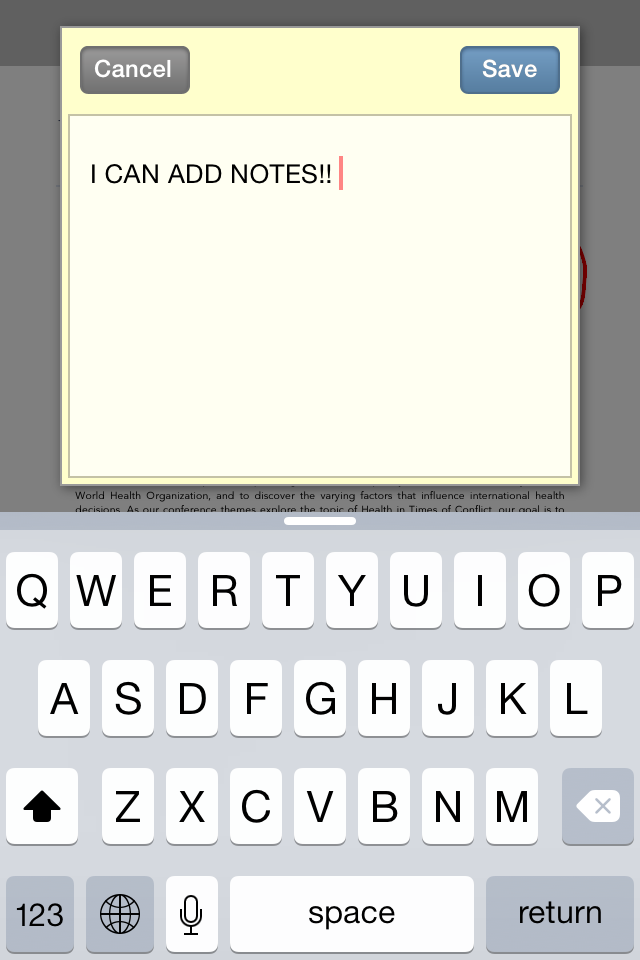
I love this app for those days when I forget to print out my lecture slides and I’m too lazy to bring my computer to school. If you go to your phone browser and open .pdf files with the app, then you can highlight, add text, underline, draw and even add notes to the file!
3) Google Drive
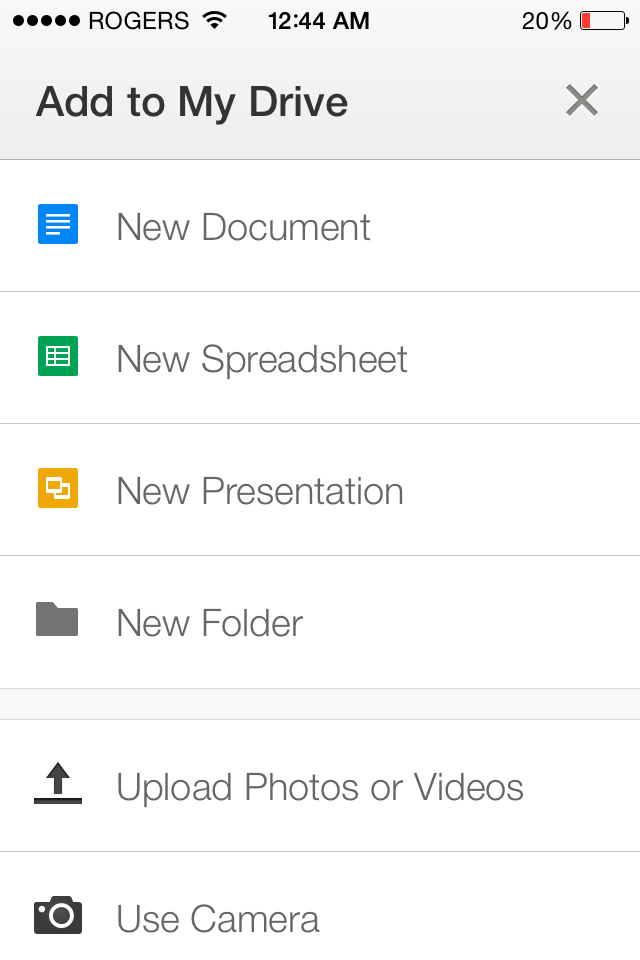
I only recently found out about the Google Drive app but it’s been so helpful, especially for some of the student groups I’ve been involved in! It’s great to be able to pull up files while on the go, and if you download the corresponding Google Docs/Sheets apps, then you can even edit files!
4) Any Calendar App
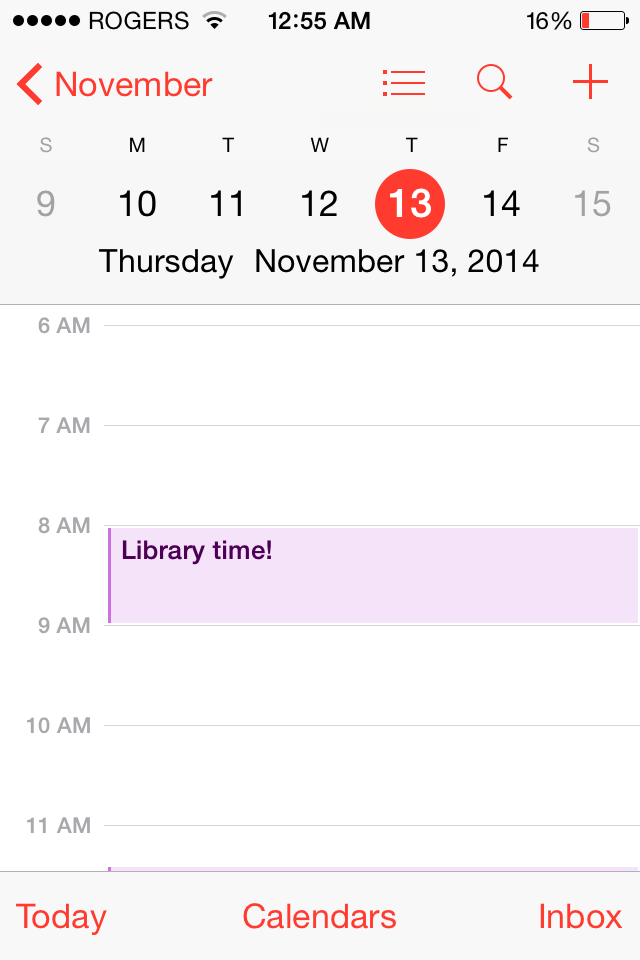
My calendar app of choice is the default one that’s on my phone and it is my number one organizational tool. My entire schedule is at my fingertips so I’m constantly aware of deadlines. I once thought it was a Wednesday (it was Thursday) and I didn’t finish my Thursday blog post, so yeah, calendars are my best friend.
5) Urbanspoon
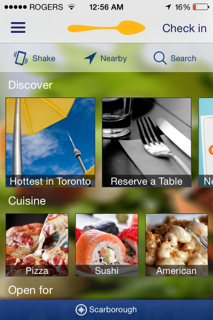
You had to have known this was coming. I love food, and having Urbanspoon lets me look for different varieties of food at different price ranges in whatever area of the city I happen to be in. GOD BLESS.
Maybe one day, humanity is doomed because technology will turn on us and the robot uprising will wipe us out completely. But until that day, I will still trust my smartphone to be a fairly reliable companion in my life. So remember all: be app-y.
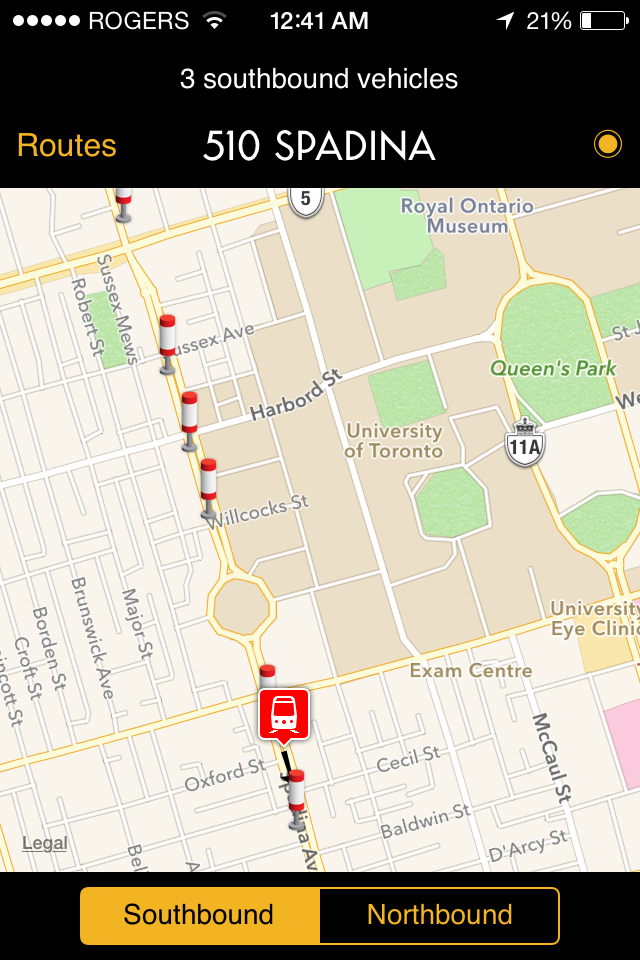 For commuters who take buses or streetcars on the TTC, this app is a godsend. It has a real time map of where all the buses or streetcars on any given route are located. This app specifically is for iOS devices, but there are dozen of other TTC apps with similar functions that are available for both Android and iOS.
2) Adobe Reader
For commuters who take buses or streetcars on the TTC, this app is a godsend. It has a real time map of where all the buses or streetcars on any given route are located. This app specifically is for iOS devices, but there are dozen of other TTC apps with similar functions that are available for both Android and iOS.
2) Adobe Reader
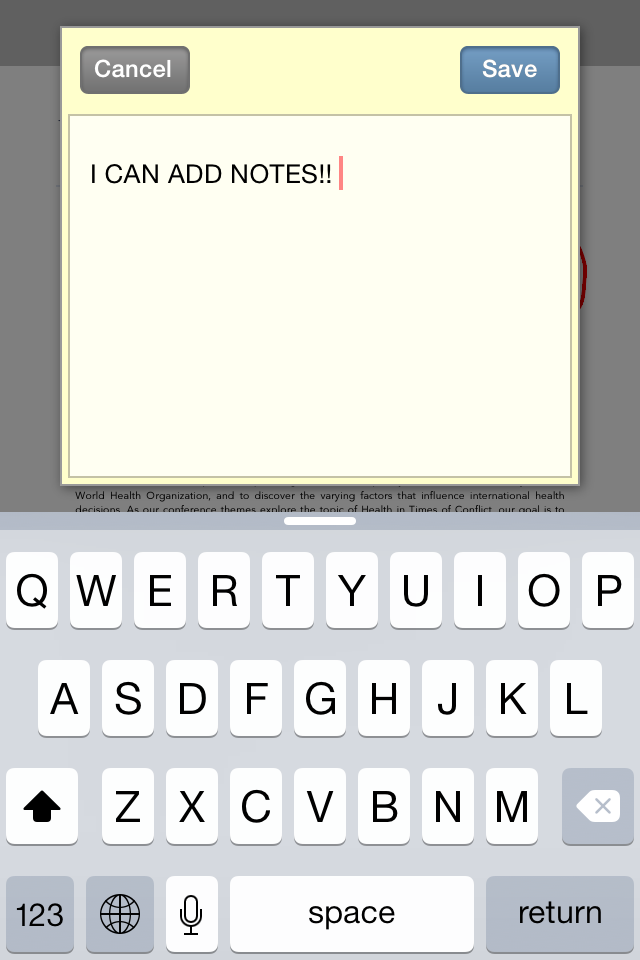 I love this app for those days when I forget to print out my lecture slides and I’m too lazy to bring my computer to school. If you go to your phone browser and open .pdf files with the app, then you can highlight, add text, underline, draw and even add notes to the file!
3) Google Drive
I love this app for those days when I forget to print out my lecture slides and I’m too lazy to bring my computer to school. If you go to your phone browser and open .pdf files with the app, then you can highlight, add text, underline, draw and even add notes to the file!
3) Google Drive
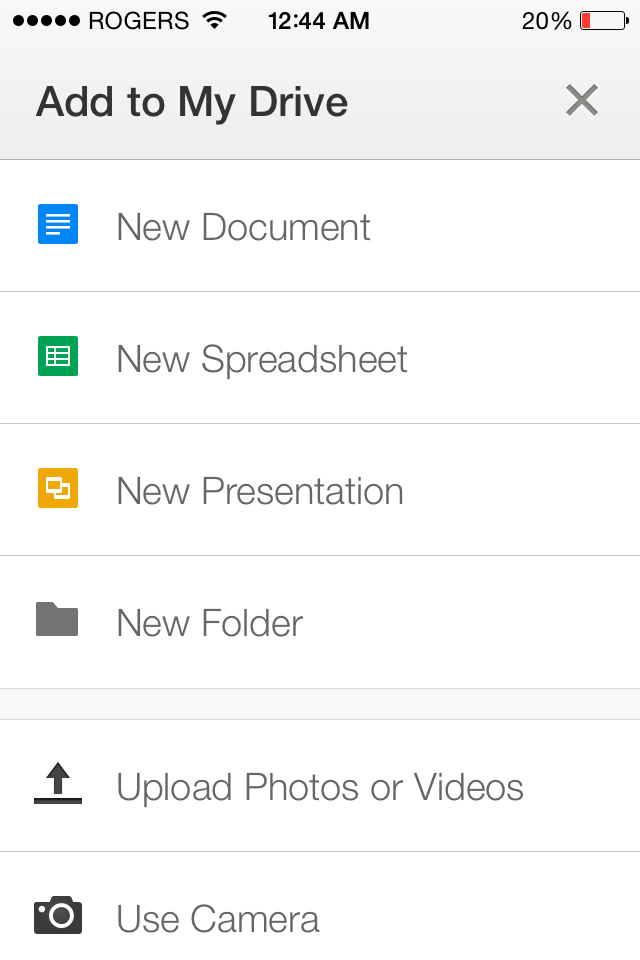 I only recently found out about the Google Drive app but it’s been so helpful, especially for some of the student groups I’ve been involved in! It’s great to be able to pull up files while on the go, and if you download the corresponding Google Docs/Sheets apps, then you can even edit files!
4) Any Calendar App
I only recently found out about the Google Drive app but it’s been so helpful, especially for some of the student groups I’ve been involved in! It’s great to be able to pull up files while on the go, and if you download the corresponding Google Docs/Sheets apps, then you can even edit files!
4) Any Calendar App
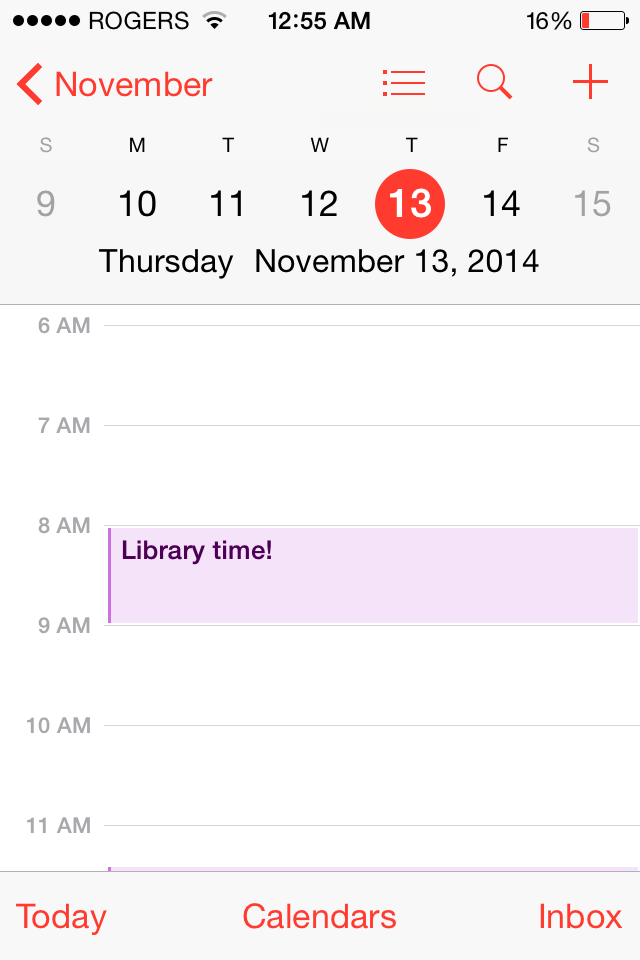 My calendar app of choice is the default one that’s on my phone and it is my number one organizational tool. My entire schedule is at my fingertips so I’m constantly aware of deadlines. I once thought it was a Wednesday (it was Thursday) and I didn’t finish my Thursday blog post, so yeah, calendars are my best friend.
5) Urbanspoon
My calendar app of choice is the default one that’s on my phone and it is my number one organizational tool. My entire schedule is at my fingertips so I’m constantly aware of deadlines. I once thought it was a Wednesday (it was Thursday) and I didn’t finish my Thursday blog post, so yeah, calendars are my best friend.
5) Urbanspoon
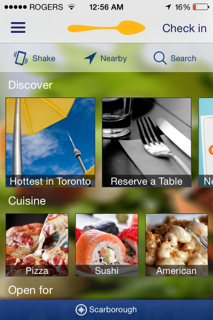 You had to have known this was coming. I love food, and having Urbanspoon lets me look for different varieties of food at different price ranges in whatever area of the city I happen to be in. GOD BLESS.
Maybe one day, humanity is doomed because technology will turn on us and the robot uprising will wipe us out completely. But until that day, I will still trust my smartphone to be a fairly reliable companion in my life. So remember all: be app-y.
You had to have known this was coming. I love food, and having Urbanspoon lets me look for different varieties of food at different price ranges in whatever area of the city I happen to be in. GOD BLESS.
Maybe one day, humanity is doomed because technology will turn on us and the robot uprising will wipe us out completely. But until that day, I will still trust my smartphone to be a fairly reliable companion in my life. So remember all: be app-y.
I would recommend iStudiez Pro. Been using it for a few years and it really helps me keep on top of things.
You can add courses with lecture times, assignments due dates, midterms, exams, professor contact details and office hours, etc. You can also assign grades so it keeps track of how you’re doing in a course. It syncs with the Calendar app as well.
Hey! I’ll definitely check it out. It’s awesome that it syncs with the calendar because I have everything on there LOL. Thanks!