Another year, another back-to-school cycle to push through. As I'm going into my third year, I'm ready to hit the ground running, all thanks to my pre-first-day checklist I've been perfecting (knock on wood) over the past two years. Let's walk through that list so you, too, can be back-to-school ready. Whether you are a first year or already have a foot over the finish line as a fourth year, this list is sure to set you up for success!

1. RESEARCH RESEARCH RESEARCH
U of T has amazing resources readily available for us as students to take advantage of. What use are they to you, though, if you don't even know they exist? My advice: To start, dedicate a day to explore ACORN and whatever portal is specific to your program. ACORN directly connects you to scholarship opportunities, Degree Explorer, and even some health and wellness tools. For me as a Rotman Commerce student, the time I took to explore the Rotman Commerce portal opened me up to new opportunities that I would have never discovered otherwise.
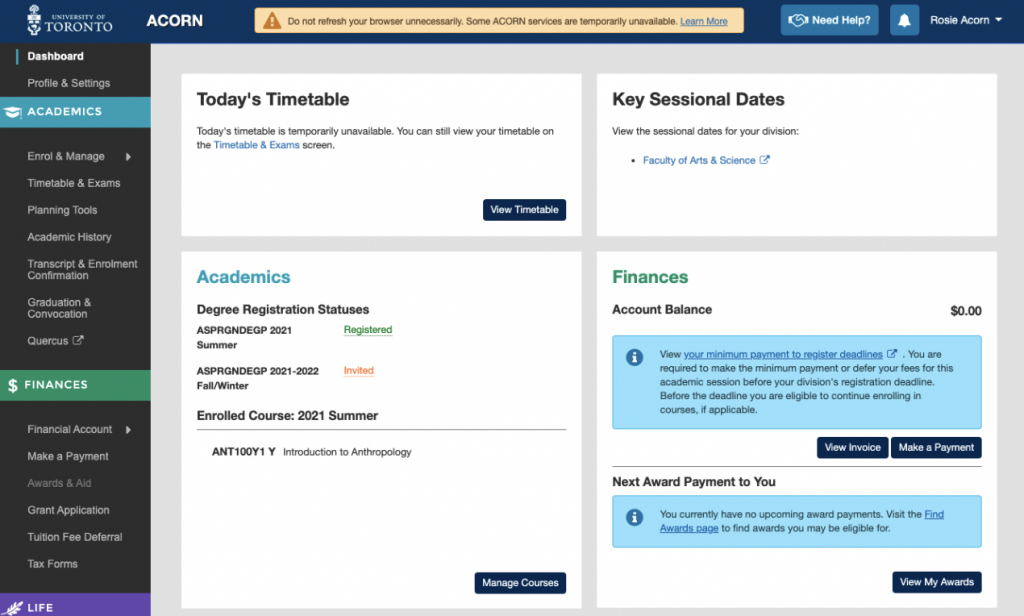
2. Network to gain context about classes
"Ask and you shall receive" has never been more applicable than when it comes to getting honest opinions about classes. Sending an upper-year student a quick message on social media to get their opinion about classes you're thinking about taking has given me so much perspective before joining a class. Knowing what I'm getting myself into before taking a very rigorous class has allowed me to have all my resources, like textbooks, ready on-hand before the first week. Also, from just a few five minute conversations with upper years and even past TAs, I've learned how to best study for certain classes which really helped me avoid those growing pains when getting the hang of a new class structure.

3. Degree Explorer
I've said it before and I'll say it again: I strongly believe Degree Explorer is one of, if not the most, life-saving tool we as U of T students have access to. Keeping track of your degree progression and even seeing how many classes I would need to take in a certain subject to attain a minor has helped me to plan ahead and set myself up for success. Take advantage of this tool before enrolment rolls around so all the courses you need and want can be added to your enrolment cart well ahead of time.
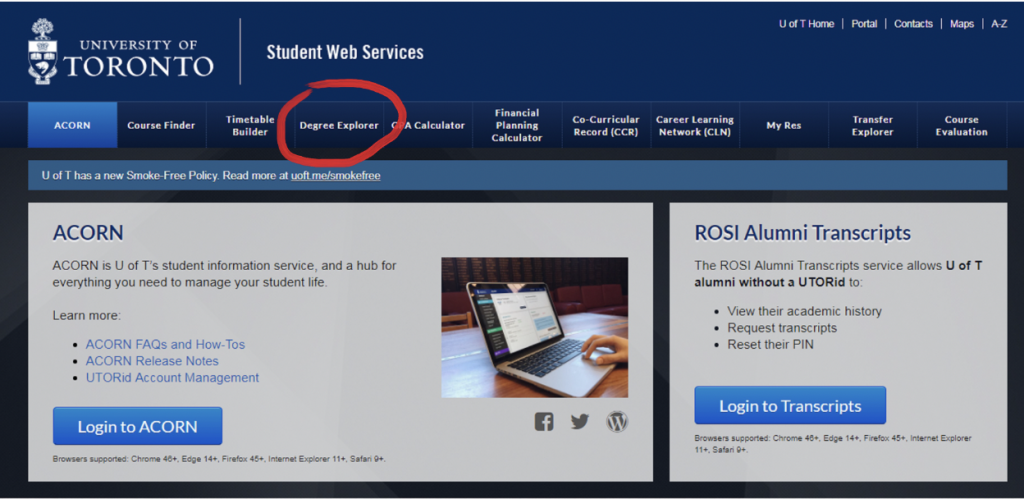
4. St. George Campus Interactive Map
Whether you are commuting or already living in the downtown area, knowing how close (or far) your classes are from each other and you will be an absolute time saver. I personally use the interactive map to help me decide how to structure my timetable so I'm not accidentally scheduling myself for classes on the opposite sides of campus back-to-back on the same day. That's just one of the many benefits this tool provides, you know, aside from literally avoiding getting lost in a huge city...
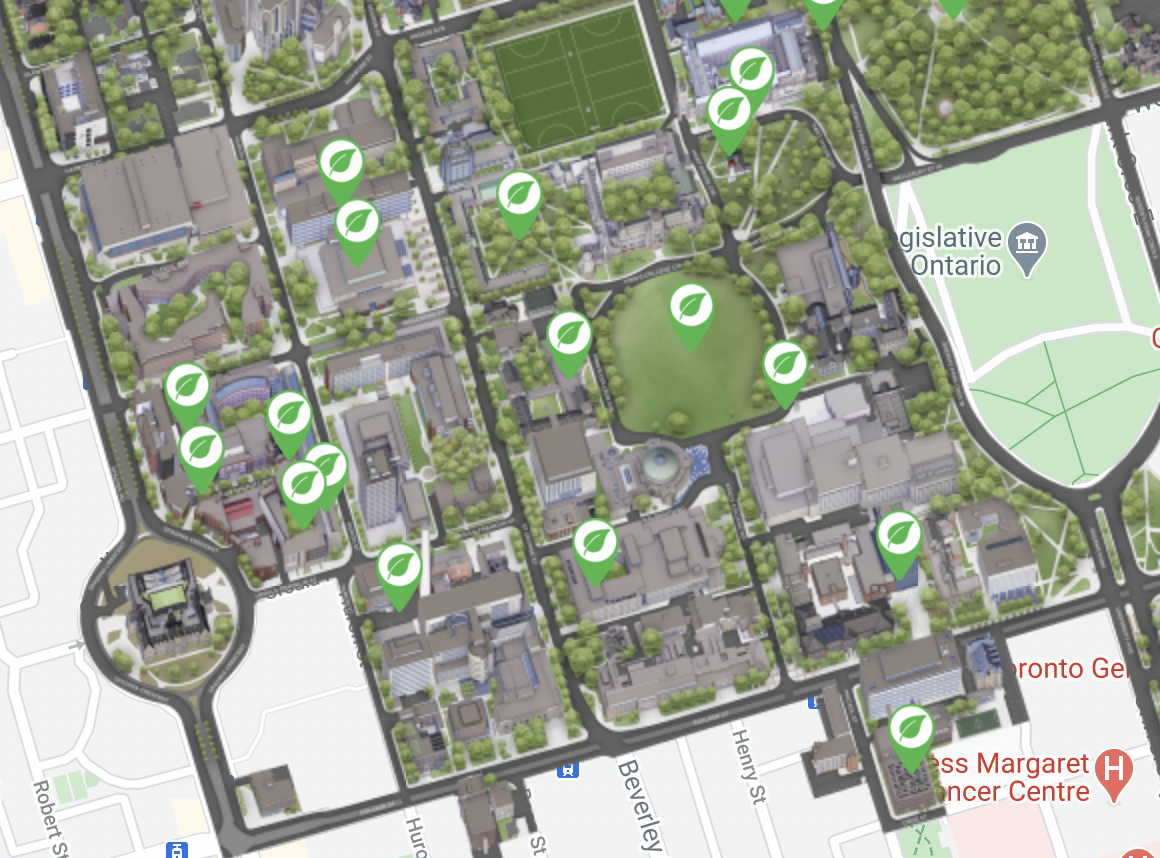
5. RSG Planning
Okay, so now I know what classes I am going to take and I know where each of them are on campus. What am I missing... oh yeah! Planning how I'm actually going to learn in these classes. RSG stands for Recognized Study Groups, and they are essentially study groups that are supported by the university and student-run in every single class. You can start your very own RSG at the beginning of the semester and receive a Co-Curricular Record credit for studying with classmates in the same lecture as you. I usually chose the class I anticipate being the most challenging to start an RSG for. This way, I have an established support system I can work through the class with.

Well, there you go! That is what I do at the end of each summer to make sure I am setting myself up well for the upcoming school year, and I hope you all give these tips a try as well. HAPPY BACK TO SCHOOL, U OF T!
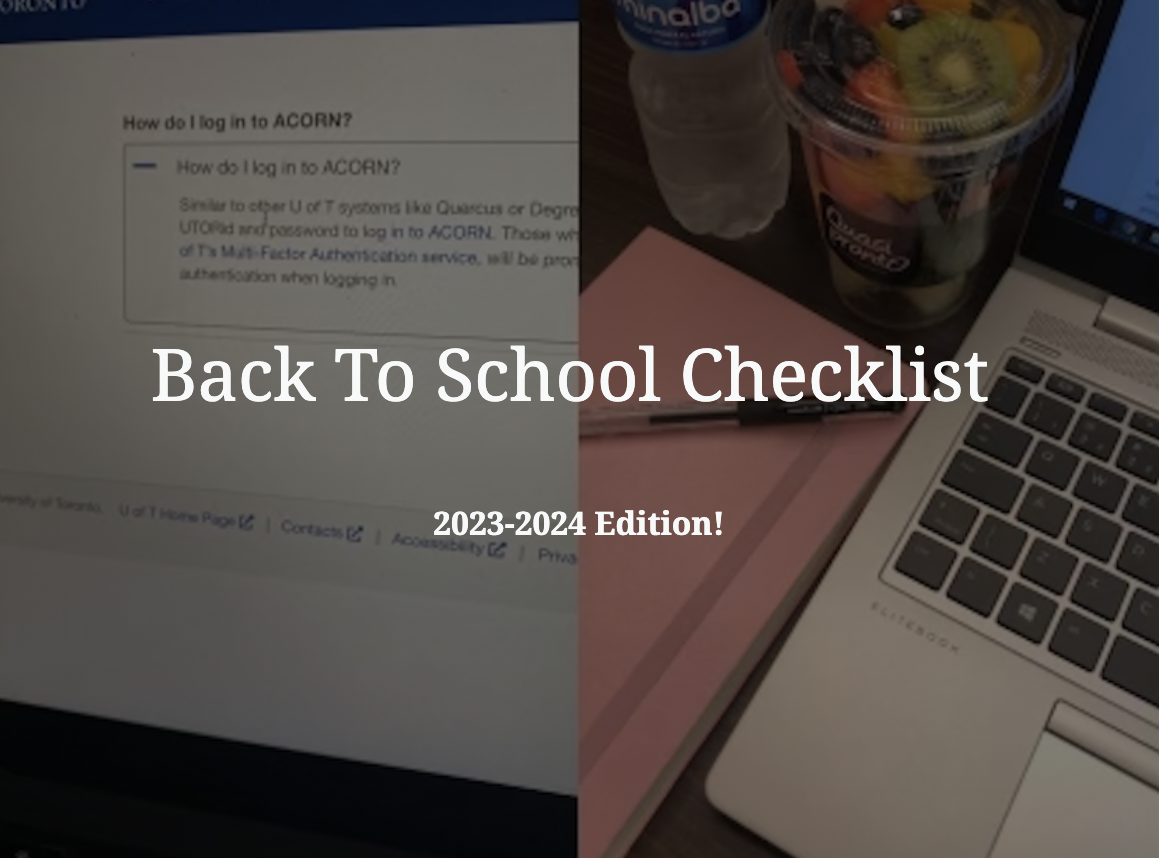
Just what i needed to motivate me into the school mojo