It seems like since the start of the pandemic, a lot of things have begun to adopt online formats. I took this opportunity to try shifting to paperless studying and I thought I would share how I did that in this blog!
Digital Cue Cards:
If you’ve read my blogs before, you would know that I’m a huge fan of cue cards. Normally, I create them by hand, but I’ve been using online resources to make them now! Some of my favourites are Anki and Quizlet. If you love cue cards like me, I would highly recommend trying online cue cards because they are much faster to make and they work just as well! I also find that online cue cards are more organized since I can put them in folders on the app and organize them by my courses. Plus, I can't lose them like I would with paper ones! 🙂
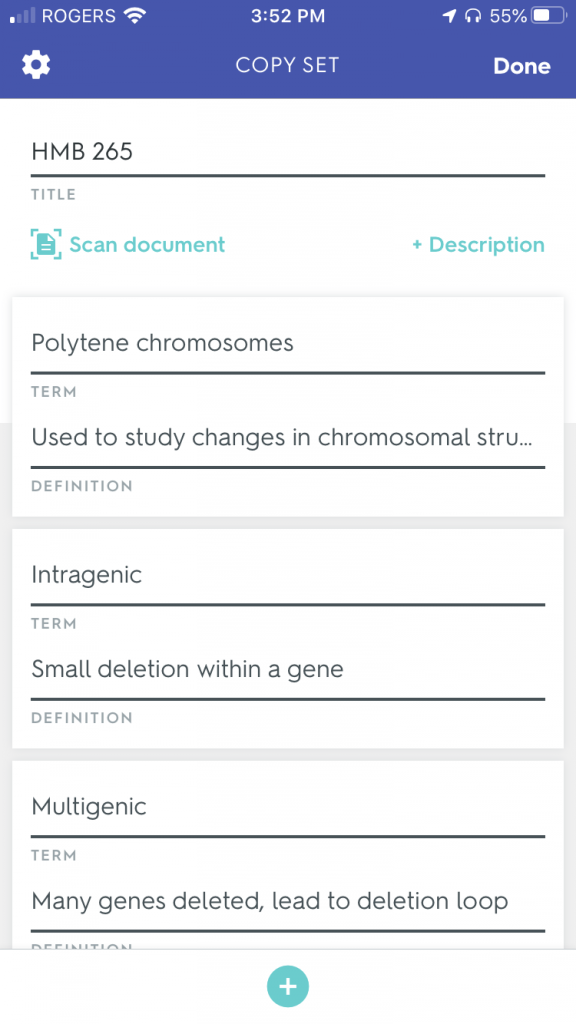
Lecture Notes:
I used to print the lecture slides out and take handwritten notes on the slides. But ever since classes have shifted to an online format, I’ve noticed that since I need to use my laptop to listen to the recording of lectures, I naturally began to type my notes on my laptop as well. I type my notes directly on the slides using the 'text' option, but you can always start a Word document or Google docs to type your notes. It’s great because I can have my notes on one screen and the lecture recording on the other so I can really concentrate on both at the same time.
Online Calendars:
I practically live by my agenda, so I probably won’t be able to completely part from it. However, I have been recently using the iCalendar app on my laptop alongside my paper agenda. Of course, there are many free online calendars that are also available (like Google Calendar), but my favourite is iCalendar because it’s super easy to use and it automatically syncs to my laptop.
What’s great is that I can download my Acorn schedule to my iCalendar. That way, I can plan my day according to my class times and I will never miss any of my classes!
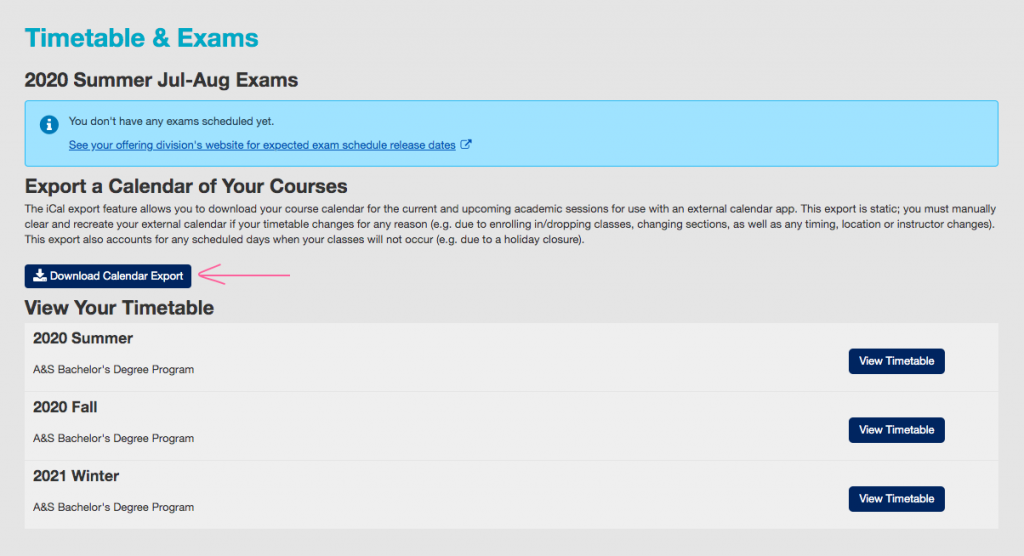
All of my classes next semester are going to be online. As we transition to an online format, I hope to switch to paperless studying as well. Good luck to those doing the same! 🙂
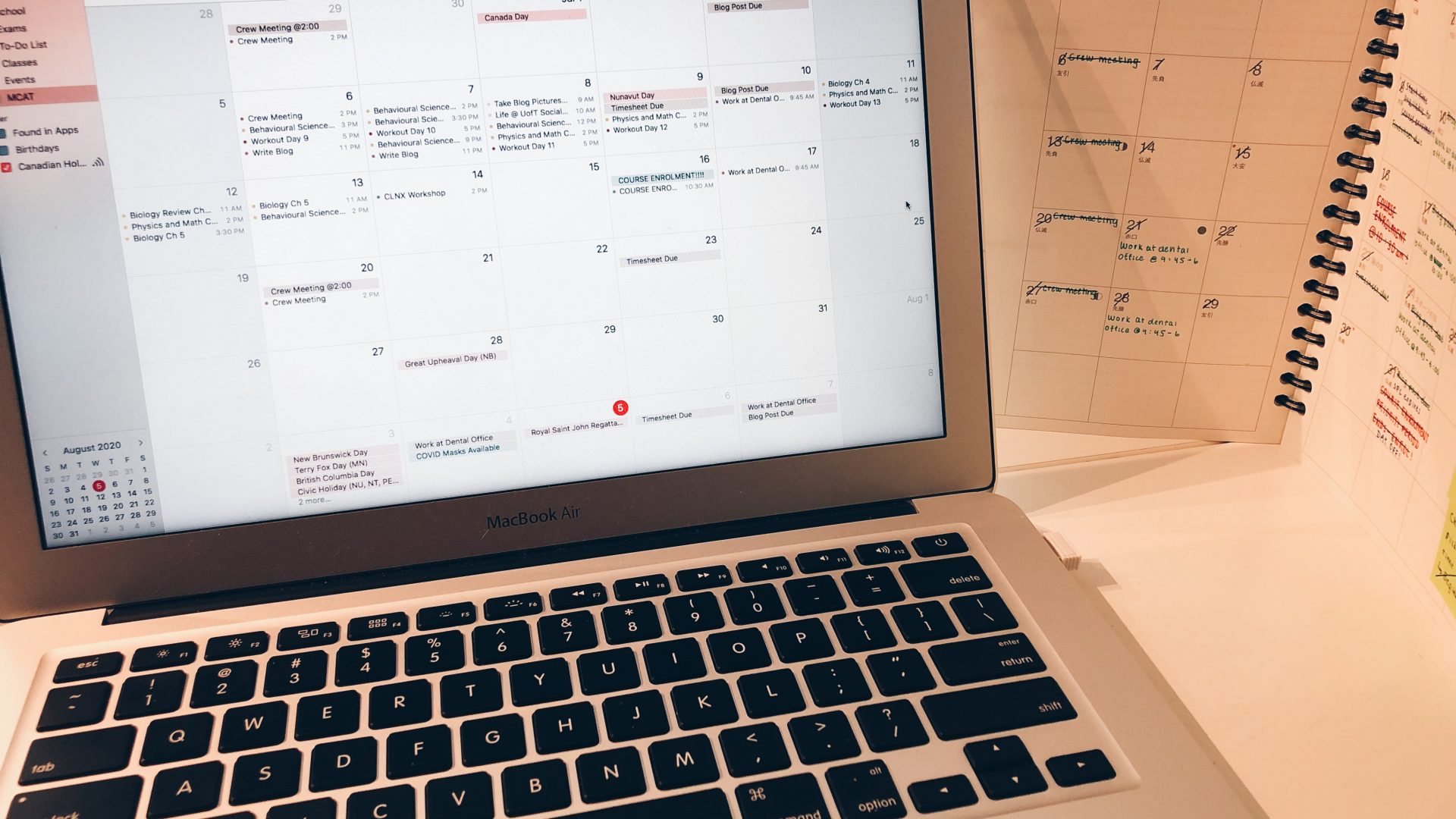
0 comments on “Transitioning to Paperless Studying”