When doing a virtual exchange, it is crucial to take notes effectively during online classes, as there is a shift in the culture and teaching style from what we are used to at U of T. I have developed some note-taking strategies so far that have been extremely helpful in my studies abroad.
Where I Take my Notes
I have recently shifted to taking notes digitally on my iPad Pro so that I can store everything in one place. My most used app for taking notes is called GoodNotes 5, which I mentioned in my last blog as well. This is a great note-taking app with plenty of paper templates and tools. I use an Apple Pencil with my iPad so that I can handwrite my notes, as scholarly evidence suggests a link between handwriting notes and memory retention. [1]
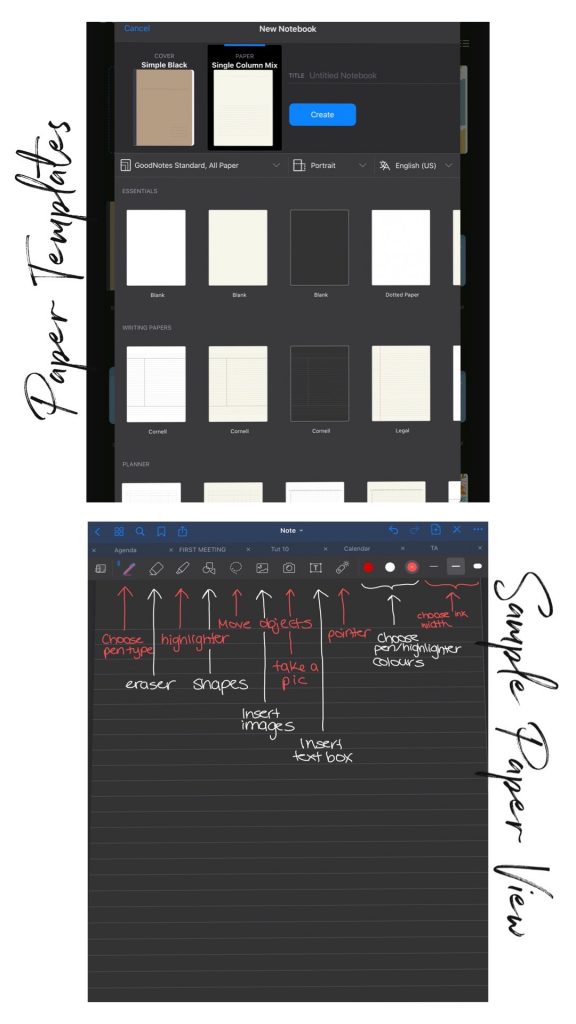
The second app that I use is Microsoft Word, which is when I pair my iPad with my Bluetooth keyboard. I use this for courses which require intensive reading, as I find it faster to type my notes.
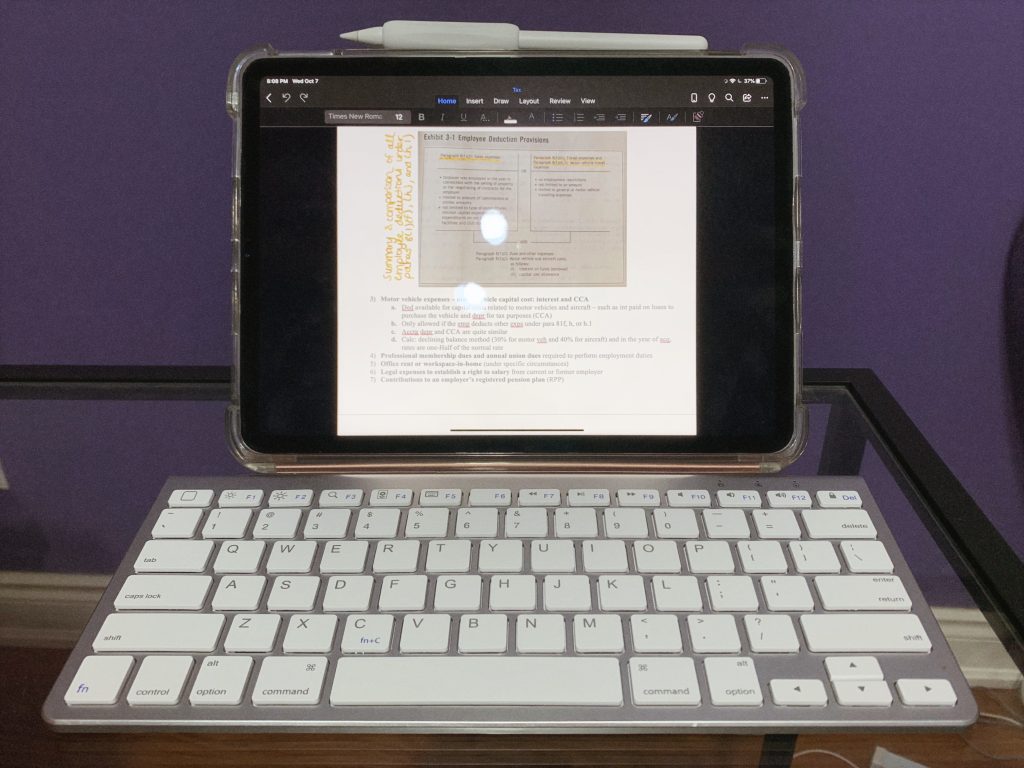
How I Take my Notes
As my lectures begin after 9 pm due to the 12-hour difference from Perth, it was really important for me to find a structured way to write my notes. After looking into different methods, I have come to find the Cornell Method of note-taking the most effective. It is a method whereby the paper is split up into different sections to help keep an organized and logical flow of information, which is easy to refer to afterwards. This has been extremely useful, as it becomes difficult to write notes neatly at night. GoodNotes actually has Cornell Method templates (as shown in Image 1) and so these are my go-to when attending online classes at the University of Western Australia!
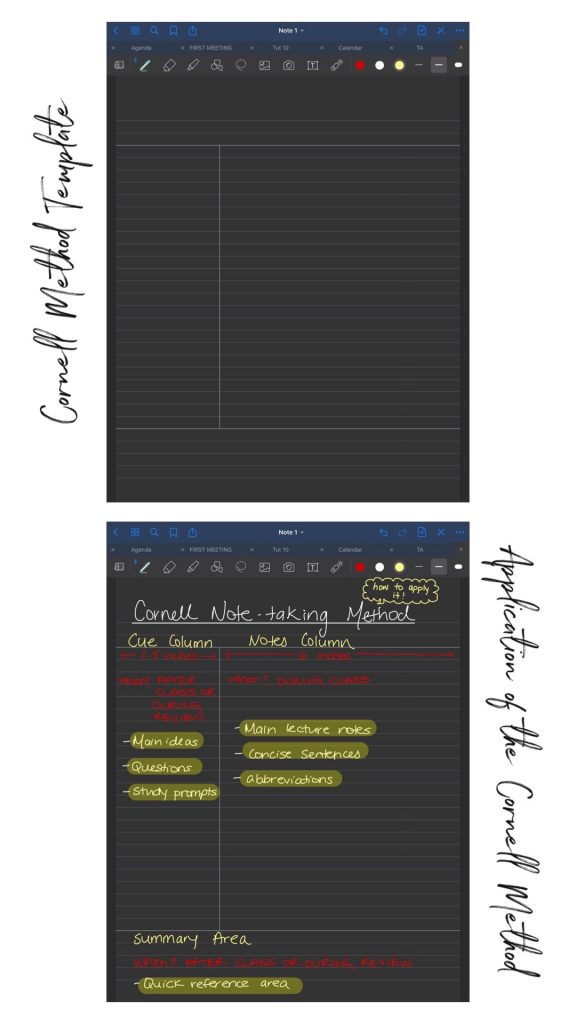
I create folders within GoodNotes for the different courses I am taking and create sub-folders within those for each lecture class. Before every lecture, I take a look through the content that will be taught during class and import these documents into GoodNotes. These could be slide decks, word documents, or PDFs, and I add annotations with questions or comments I have. I keep separate notebooks within each course folder as well, and use the Cornell templates to summarize each lecture.
In general, I prefer to focus more on listening to my professors speak, rather than rushing to write down everything they say. This is why it's really important to read through assigned material before class. I write down key points from each lecture and use a lot of different pen and highlight colours in my notes with a legend of the colours in mind, so that the notes are easier to read. For example, I use yellow ink for titles, red for sub-headings, white for general notes, yellow highlight for important concepts, and green highlight for items to be memorized. I also like to add diagrams and other drawings to help visualize the content.
If there is a particularly important lecture, or if I didn’t get to review materials before class, I like to open up google docs and enable the voice typing function (google docs > tools > voice typing). This puts in writing the professor’s lecture and is very useful!
[1] The University of Stavanger. (2011, January 24). Better learning through handwriting. ScienceDaily. Retrieved October 7, 2020 from www.sciencedaily.com/releases/2011/01/110119095458.htm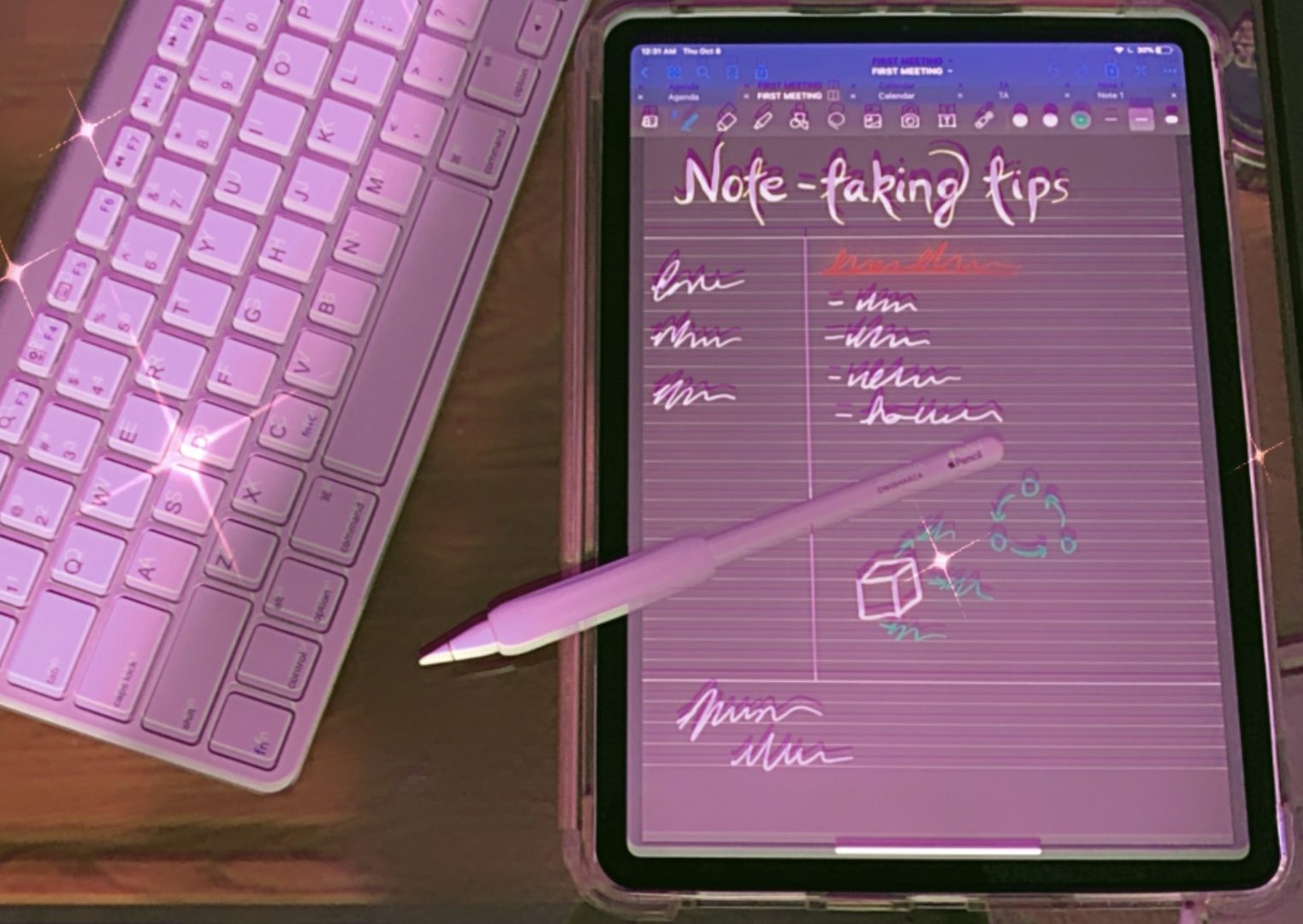
I never really looked into digital notes before, I just might give it a try! Thanks for sharing 🙂