For this week's blog, I thought I'd write about assistive technology. I've heard about it throughout my time in university, but I never took the time to learn what it is, exactly, and what its functions are. I've spent a bit of time doing some research, and in this post I'll be sharing some information about the assistive technology that students on campus use. (In case you would like to learn more about assistive technologies used globally, I have listed my references down below.) This is by no means a comprehensive list, but it can provide a better idea of what technologies and devices are available on campus to help level the playing field for students.
A useful definition of assistive technology is "technology used by individuals with disabilities in order to perform functions that might otherwise be difficult or impossible" (1). This is a huge category: examples of assistive technology include mobility aids, medication dispensers, screen readers and building modifications like ramps and automatic door openers (2). I'm not going to cover the whole range, but I thought it would be interesting to discuss two technologies that are available to those registered with Accessibility Services at the University of Toronto. If you're already registered, none of this will be surprising, but if you're not sure what Accessibility could do for you, this might be helpful for you. (For more information on the services offered by Accessibility Services, see
http://www.studentlife.utoronto.ca/as.)
Dragon Naturally Speaking
- This is a voice recognition device (3) in which the user speaks into the microphone of a computer or phone. The words are transcribed into text and output into actions.
- As a hands free device, it is user friendly for people with mobility issues or who have problems typing.
- It can also help improve writing abilities: some of us aren't able to communicate as well on the page as out loud, so some people are able to "write" by speaking to Dragon.
- Bonus: it can be used in cars and phones
On campus, it is installed on computer workstations at Accessibility Services (455 Spadina Avenue, 4th floor, suite 400), but you have to be registered to use the computers there. However, if you're interested in using Dragon software on your smartphone, you can find it as "Dragon Anywhere" on the App Store. (You can find more information about available applications here: https://www.nuance.com/dragon/dragon-accessories.html.)
Kurzweil 3000
- This technology is used to assist in reading by adapting text to speech
- It is an optional character reader software (3)
- It can be helpful for those with dyslexia or any disability that interferes with reading, like ADHD.
- It can help the reader track where they are in a passage by marking the word that is being read aloud
- Generally, Kurzweil software also comes with a variety of reading tools such as highlighters and a dictionary, which can be useful for quoting in papers and helping comprehension (3).
On campus, it is available at the Information Commons computers as well as at Accessibility Services. If you are registered with Accessibility Services, you can access laptops with the software (and other assistive technologies) through the University of Toronto Library. See
https://onesearch.library.utoronto.ca/services-and-facilities-persons-disabilities for details.
These applications are just some of the assistive technologies that are available for students registered with Accessibility Services, and I enjoyed taking the time to learn about them. They can make a huge difference in giving all students equal opportunities to strive for academic success, which is key in promoting real accessibility within the classroom and across campus.
References:
- https://www.washington.edu/accessit/print.html?ID=1109
- https://www.nichd.nih.gov/health/topics/rehabtech/conditioninfo/device
- http://www.oise.utoronto.ca/adaptivetech/Technologies/Kurzweil.html
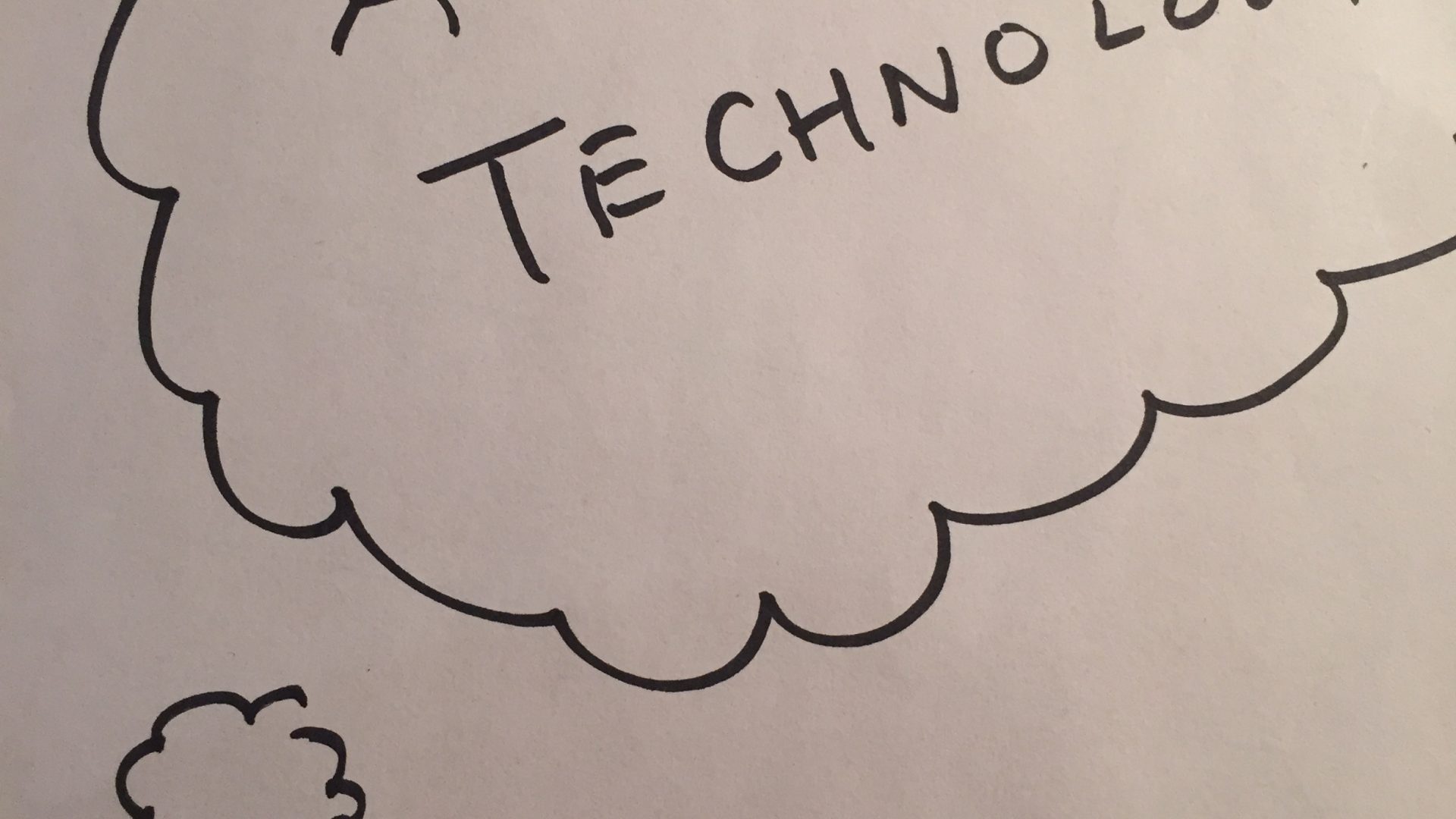
0 comments on “Learning about Assistive Technology”