As University students, it is important for us to keep a healthy balance between school and our personal lives. With COVID-19 and the shift to online learning, this has become even more crucial – especially if you are studying abroad remotely, like in my case. I have found that the ultimate key to success in this situation is simple: organization. Over the years, I have used different methods and tools to help me stay organized, and have found that using my iPad Pro is the most useful to me!
My favourite and most used app on my iPad is called GoodNotes 5 and I use this on a daily basis. Apart from being a great note-taking app, it has very useful planner templates such schedules, timetables, planners, calendars, and to-do lists.
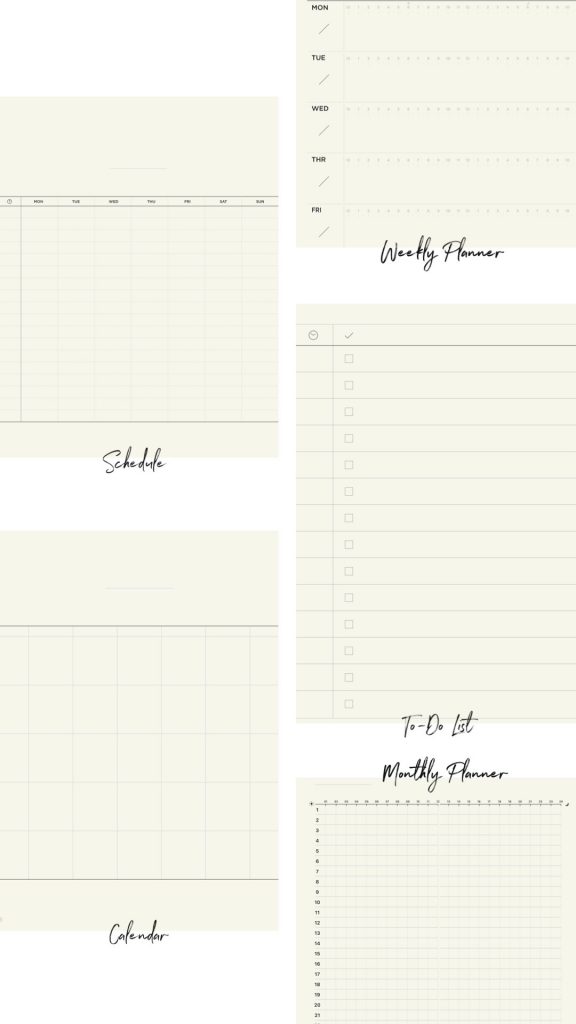
The templates that I use most frequently to plan and organize all my work are the calendar, timetable, and to-do list templates. For the monthly calendars, I like to write down all important deadlines, colour coding them so that I instantly know which kind of tasks they are. For example, blue indicates that it is a deadline from the University of Western Australia, and yellow indicates that it is a high priority task. I then use my to-do list to write down all the tasks that I want to complete within a particular day and sometimes even by the hour.

Besides the general planner templates offered within GoodNotes, I also like to download other templates from online as there are many options and are really fun to work with. My go-to website is called imom.com, and I really enjoy using the “foodie calendars” from there as they’re so cute!

Besides GoodNotes, I use some other apps on my iPad to keep me organized with all of my priorities. I use the Calendar app to input major dates and deadlines and set reminders for time-sensitive tasks through the Reminders app. I sometimes even set alarms through my Clock app for important deadlines that I have to meet within a day. I also enabled the “today view” option on my home screen so that I can view right away all the tasks that I have to complete. Using a combination of these different apps help to ensure that I do not miss any tasks or deadlines.
Every night after completing all my work, I like to take a look through my agenda again to see what I have to work on the next day. I like to then modify my to-do list so that I can begin the next day knowing exactly what to work on.
The reason I find my iPad so useful for keeping me organized is because all the data gets backed up into iCloud, which means that I can access them from any of my other Apple devices. So, if I am ever out and need to check my calendar, I can always open up GoodNotes on my iPhone and view everything there!

Great post, Owi! I will definitely check out some of the apps you mentioned 🙂
Thanks Rachel! That sounds great, I hope they work for you also!!
Thanks for the tips, awesome! I will definitely be taking some advice from your book!