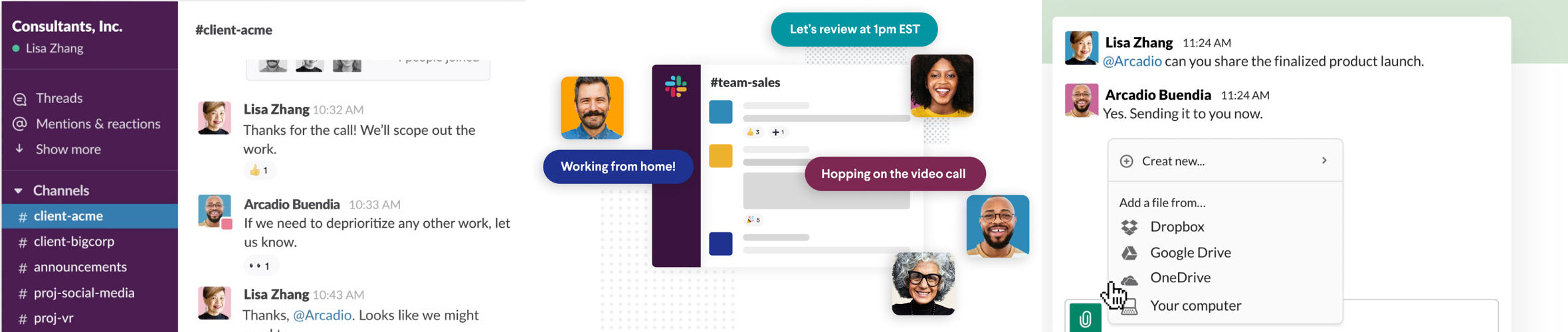![]() Mobile-Friendly
Mobile-Friendly
![]() Desktop Friendly
Desktop Friendly ![]() Free for UofT students
Free for UofT students
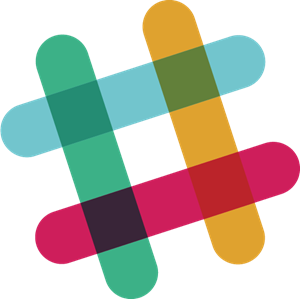 Slack
Slack 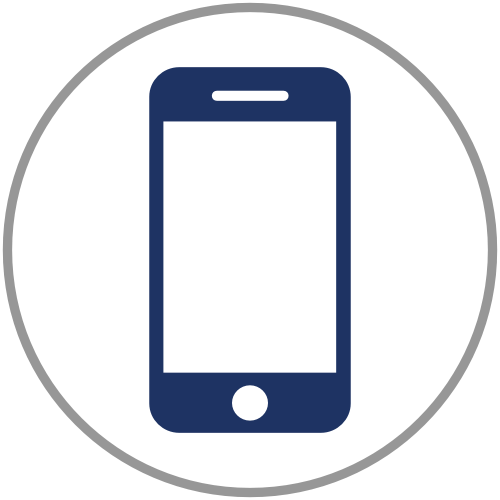

About
You might know it from your internship or class but the ever popular platform Slack is a great way to bring all your communication together; Slack functions as a single place for messages, tools, and files, so whether you're looking to start an online forum for sharing, want to connect faculty
The Takeaway: Slack essentially runs as an instant messaging platform with the ability to form "channels" around specific topics or teams. If you struggle with never-ending email chains and remembering to CC the right people, it's a user-friendly solution for sharing and storing information. Meetings on Slack, however, are restricted to up to 15 participants, so it is not suitable for hosting large events. Features that makes Slack particularly powerful are bots, which allow easy task automation (like assigning work, sending meeting reminders, and running polls) and third-party app integrations, such as Zoom and Google Drive.
Pros and Cons
Pros |
Cons |
|---|---|
|
Organized Conversations
Searchable History: Search turns conversations into common knowledge
Face-to-face and -screen
Connect your tools with Slack The Slack App Directory has over 2,200 apps (such as Zoom, Google Drive, Dropbox, Github etc.) you can integrate into Slack. Spend less time juggling tabs and more time focusing on meaningful work. Easily change display name, add pronouns to full name or username |
Storage amounts vary with payment plans: Free accounts can only view 10,000 of your team's most recent messages All users must have an account before viewing the workspace |
Free |
Standard |
|---|---|
|
For small teams trying out Slack for an unlimited period of time - Access to 10,000 of your team’s most recent messages - 10 integrations with other apps like Google Drive, Office 365 and many more - 1:1 voice and video calls between teammates |
For small- and medium-sized businesses $6.67 USD/mo* All the benefits of Free, and: - The full context of your organization’s message history at your fingertips - Timely info and actions in one place with unlimited integrations - Face-to-face communication with group voice and video calls of up to 15 teammates - Secure collaboration with outside organizations or guests from within Slack |
Slack is subject to U.S. economic sanctions so if you are blocked from creating an account or using Slack, you may be in a country with restricted access. To access Slack from an unsupported country, consider using one of the UofT supported VPNs