![]() Mobile-Friendly
Mobile-Friendly ![]() Desktop Friendly
Desktop Friendly ![]() Free for UofT students
Free for UofT students
 Skype
Skype 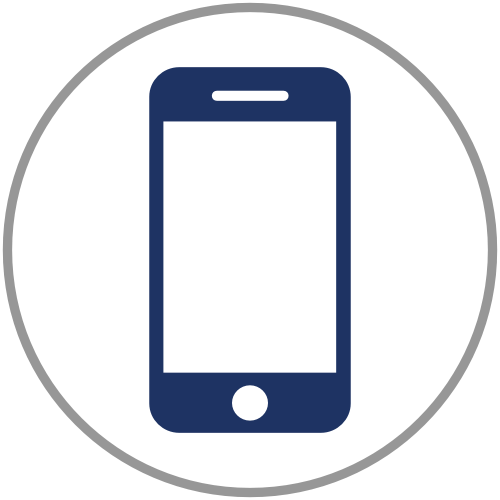


About
Skype is one of the most popular video chat platforms. Make free online calls, host meetings, send messages, and make affordable international calls to mobiles or landlines. Users can set their status and and organize their various chat messages by utilizing the split view mode that allows users to split chats into their own windows for easy access to multiple conversations simultaneously
The Takeaway: Skype is one of the best ways to make cross-device video calls due to its wide-spread use and availability. It's ideal for smaller, spontaneous meetings, due to its 50 participant limit and lack of breakout rooms, rather than medium or large size events.
Pros and Cons
Pros |
Cons |
|---|---|
|
Robust instant messaging platform: Quote messages for faster replies, easily forward messages, react to messages with emojis Make calls to mobile and landlines via computer, tablet, and mobile Live captions and subtitles Schedule meetings in advanced through Outlook or meet instantaneously Up to 50 people for a group call Connect with others by using Skype to connect to mobiles or landlines when others are offline Real-time translation, subtitles, virtual and blurring of backgrounds Meet Now lets guests access meetings via a shared link or code, without needing an account or downloading the app. Link does not expire so users can continue to access virtual space to collaborate and share files Easily change display name, can add pronouns to display name |
Voice and video calls both limited to 4 hours Doesn't have breakout sessions Not integrated as seamlessly within the Microsoft 365 ecosystem as Team Doesn't generate meeting transcripts While Meet Now is convenient in that it offers users easy access to a free space to collaborate, it also poses potential privacy risks if the link is leaked |
Skype-to-Skype communication is free; if you are calling or messaging a fellow Skype user, you don't need to pay for the service. While Skype has a subscription service for calling mobile and landlines, it isn't available in Canada.
To access Skype from an unsupported country, consider using one of the UofT supported VPNs. Please note that JusTalk is classified as a VOIP service so it may not work if you are trying to access it from country that restricts VOIP platforms

