![]() Mobile-Friendly
Mobile-Friendly
![]() Desktop Friendly
Desktop Friendly ![]() Free for UofT students
Free for UofT students
 MS Teams
MS Teams 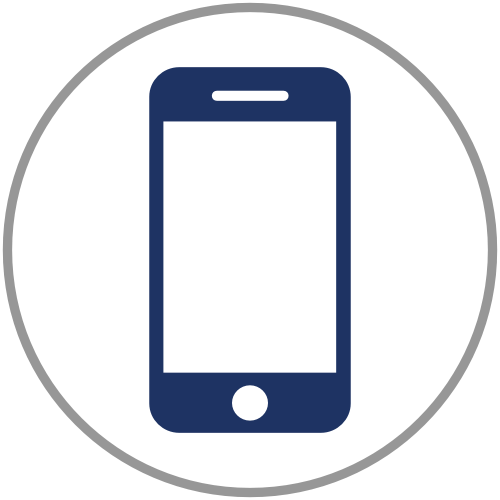


About
MS Teams is a chat and collaboration platform that lets teams do group work easily. Teams is integrated with Office Suite and is free for those with a UofT email account. Share notes, schedule and host meetings, and chat with team members all in one space.
The Takeaway:Teams can definitely be considered as an all-in-one collaborative solution for teamwork; from scheduling meetings, starting spontaneous chats, and easy syncing with Outlook and OneDrive. As it was designed for the enterprise in mind, it can be a viable alternative to platforms such as Zoom which has security issues. One major fallback of Teams, however, is that it is not the most user-friendly interface and can be quite buggy.
A note on MS Teams for UofT students: A "UofT supported" MS Teams is available to students through their UofT log in credentials which allows them to use the platform only if invited by a faculty or staff member from a @utoronto.ca email address. However, students also have the option to create a personal accounts through the public version of MS Teams, although this may come with certain limitations.
Pros and Cons
Pros |
Cons |
|---|---|
| Users’ can host meetings, share their screens, and use the whiteboard feature
Streamline workflows by creating team templates for similar projects Allows up to 250 people in a meeting and 10 000 viewers in its live presentation feature Chat history is saved and is easily accessible to team after meeting ends Easy to log into and syncs with Office365 drive/files |
Can only show a maximum of 9 participants at a time, might not be very engaging for larger meetings
Confusing file structures - sometimes it can be difficult to find where files are stored Difficult to adjust permission settings - every member in Team has access to all channels and files within that Team Occasional performance issues during calls such as video/audio freezing, lagging interface response Difficult to adjust name and pronouns - can't change directly from desktop or phone app, need to change through Microsoft account page |
Free for UofT students and faculty under Office365 subscription. Please note: A "UofT supported" MS Teams is available to students through their UofT log in credentials which allows them to use the platform only if invited by a faculty or staff member from a @utoronto.ca email address. However, students also have the option to create a personal accounts through the public version of MS Teams, although a free account may come with certain limitations.
To access MS Teams from an unsupported country, consider using one of the UofT supported VPNs. Please consult your federal or regional law on the use of VPNs before using any of the following solutions.
Please note that MS Teams is classified as a VOIP service so it may not work if you are trying to access it from country that restricts VOIP platforms
All information generated and shared is stored on the Teams platform to be accessible to all members of a Team and be maintained according to their security preferences. Only those included in the meeting have access to the recording unless authorized by the meeting organizer.

