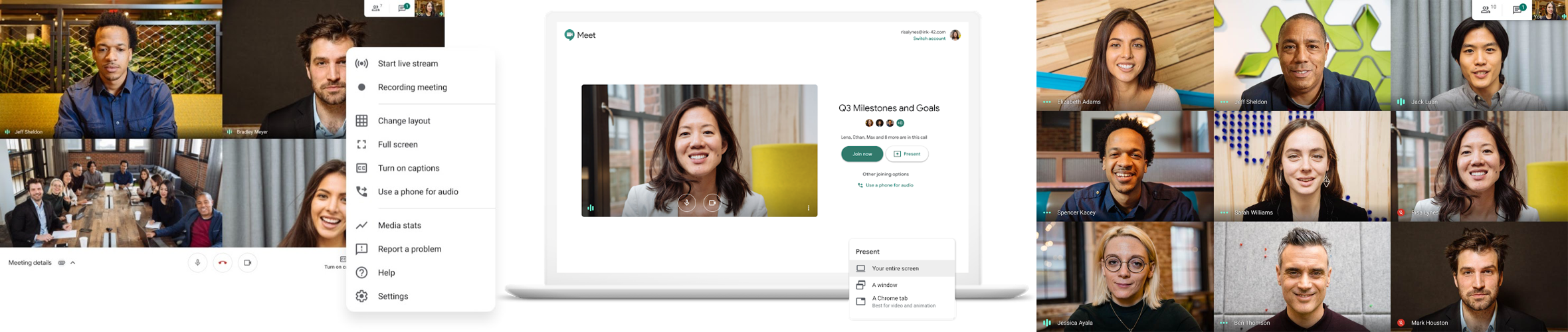![]() Mobile-Friendly
Mobile-Friendly
![]() Desktop Friendly
Desktop Friendly ![]() Free for UofT students
Free for UofT students
 Google Meet
Google Meet 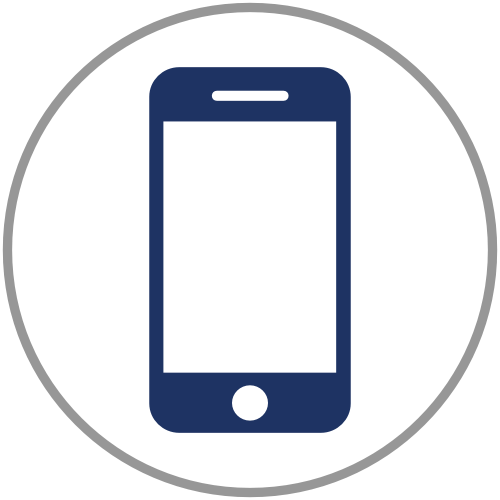

About
Google Meet is a video conferencing tool that works seamlessly with Google's suite of products, including Calendar and Gmail. Although built for business in mind, the free version is a great option for students looking for to host quick, on-the-fly, without the hassle of downloading extra software.
The Takeaway: Meet is still a relatively new platform, and while great for setting up hassle-free meetings, it doesn't support adequate content sharing and storage. It's intended as an add-on to the long list of Google Suite tools (such as Chat and Calendar), so if you're looking for an all-in-one solution with minimal work on your participants end, it may not be the tool for you.
Pros and Cons Fully integrated with G Suite - book and join meetings directly from Google Calendar invite alongside other important event details No need to download the desktop app, simply share the link to the meeting Free users can host up to 100 participants for up to 1 hour (up to 24 hours until September 30th) Dial in meetings - join meetings on the go even without wifi or data with International phone number Meetings are encrypted in transit Max. 100 participants for free in the Basic account Dial-in meetings - join meetings on the go even without wifi or data with International phone number Meetings are encrypted in transit Easily change display name, however this changes display name for all Google services Ability to add custom gender Difficult to share content Chat feature disappears along with shared content as soon as the meeting ends (workaround is to use alongside Google Chat) Participants cannot join the meeting more than 15 minutes prior to start time Files need to be uploaded through calendar invite prior to the meeting or shared through presenter's screen All content disappears when the meeting has ended Pricing Free through Sept. 30 1 hour meeting length Max. 100 participants Unlimited number of meetings Join from browser Invite external participants Native mobile apps Live closed captions (English only) Share your screen and present Adjustable layouts Self-help online and community forums All free features plus: Max. 100 participants Unlimited number of meetings 24/7 online support and community forums Accessibility Google Meet is for video calling is available for use in all countries where Google is licensed. Click here to view countries where G Suite is available. To access Google Meet from an unsupported country, consider using one of the UofT supported VPNs If you are using the dial-in feature, you can only call numbers within the US and Canada (country code +1). To view supported countries for dialing in: Countries where you can use a phone with Meet Accessibility features: Live captions — Display captions of the person speaking so that participants who are deaf or hard-of-hearing can follow what’s said in video meetings. If you record a video meeting, captions are not recorded and don't appear when you play the recording. Screen readers and magnifiers — Blind and low-vision users can use the built-in screen reader, full-page zoom, high-contrast color, and accessibility extensions in Chrome Browser. Keyboard shortcuts — Users can control the camera and microphone and open accessibility features using the keyboard. Google meeting room hardware — Hard-of-hearing and low-vision users can use spoken feedback and live captions on Google meet hardware and Chromebox and Chromebase for meetings. For more info: Security
Training Resources
Pros
Cons
Free
G Suite Essentials
Google Meet accessibility