![]() Mobile-Friendly
Mobile-Friendly
![]() Desktop Friendly
Desktop Friendly ![]() Free for UofT students
Free for UofT students
 Facebook Messenger
Facebook Messenger 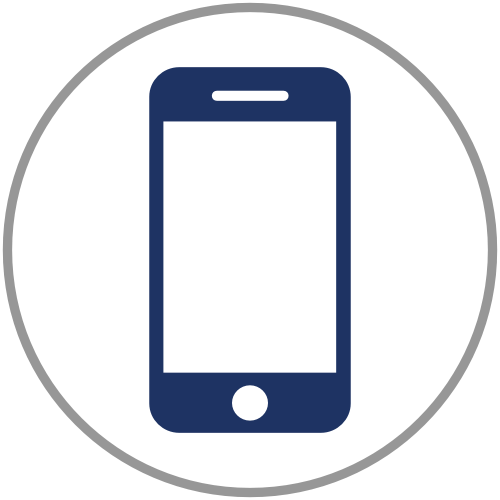

About
Facebook Messenger is one of the easiest, most ubiquitous ways to get connected with other university students. It is a simple way to text, video chat and plan things all in one place. Pros and Cons
Pros |
Cons |
|---|---|
|
Messages - Start a chat quicklySkip exchanging phone numbers, just send a message. It's seamless across devices.Standalone app and site - while users need a Facebook account to access Messenger, you can access chats without visiting the main social network's siteAvailable on iOS, Android, and through the website Sticker, emojis, GIFs - Show your reactionAdd a silly sticker, send a dancing GIF and use emojis to express yourself better. Photos and Videos - Say it better with pictures and videosCapture the moment with the Messenger Camera, add a filter or doodle, then send to friends or share to Stories. Voice and video calls - Hop on a call or video chatHang out anywhere, anytime by getting on a call or a group video chat — filters optional Voice Messages - Say, sing or shout it out loudWhen text just won't cut it, just hit record and send a voice message. Dark mode - Say hi in low lightSwitch it up with a different look and cut down glare in low light situations, to stay in touch at any time. Easily change pronouns through Facebook profile settings |
Not accessible to those without a Facebook account |
Facebook Messenger is available for free.
Live captions — Display captions of the person speaking so that participants who are deaf or hard-of-hearing can follow what’s said in video meetings. If you record a video meeting, captions are not recorded and don't appear when you play the recording.
Screen readers and magnifiers — Blind and low-vision users can use the built-in screen reader, full-page zoom, high-contrast color, and accessibility extensions in Chrome Browser.
Keyboard shortcuts — Users can control the camera and microphone and open accessibility features using the keyboard.
To access Messenger from an unsupported country, consider using one of the UofT supported VPNs. Please consult your federal or regional law on the use of VPNs before using any of the following solutions.

