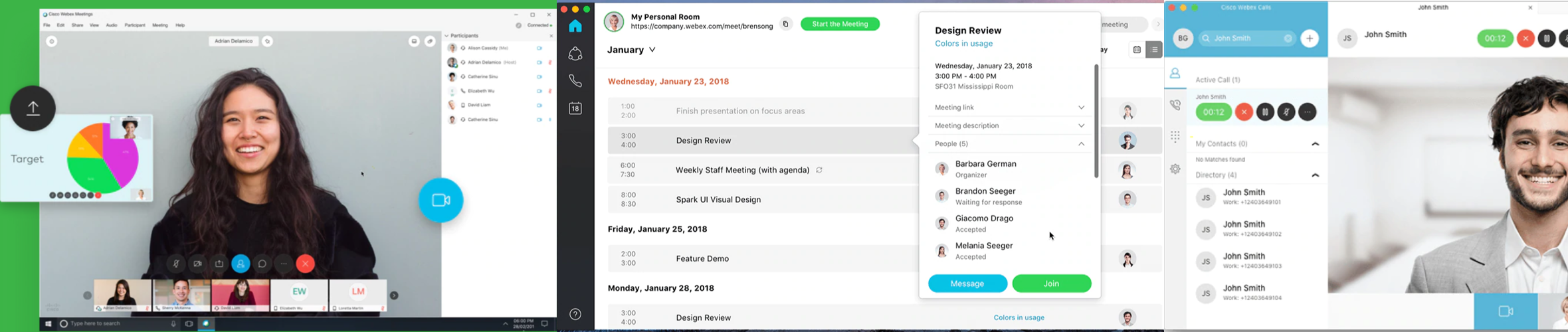![]() Mobile-Friendly
Mobile-Friendly ![]() Desktop Friendly
Desktop Friendly ![]() Free for UofT students
Free for UofT students
 Webex
Webex 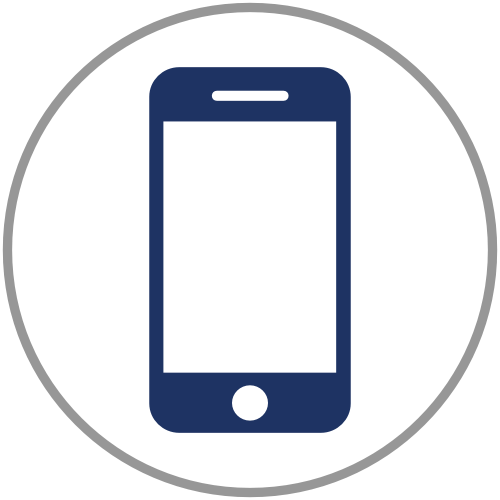

About
Webex is a suite of productivity tools for video conferencing, online meetings, screen share, and webinars. Webex offers two main solutions for hosting online gatherings:
- Webex Meetings, the main product designed for casual, interactive communication; Users can host online meetings and video conferences
- Webex Teams, a team-driven solution for scheduling meetings, group messaging, file sharing, and whiteboarding
The Takeaway: As one of the oldest meeting technologies, Webex is a well-established platform for hosting virtual meetings and large-scale events. However, compared to other platforms such as Zoom or Teams, the interface is not as intuitive. Also keep in mind the free plan only allows users to host 100 participants for up to 50 minutes
Pros and Cons Host online meetings with HD video, audio and screen sharing. Invite up to 100,000 people, including guests Up to 25 simultaneous video feeds Easily change display name, can add pronouns to display name Team Collaboration: Webex Teams keeps your teams connected through messaging, file sharing, whiteboards, and calling. Unlimited number of meetings Recordings include automatic transcription with time stamps, can be edited or deleted, and chat history can be saved Interface is not as intuitive as other platforms such as Zoom or Teams Free accounts can only host meetings for 50 minutes with up to 100 participants For scheduled meetings, participants are required to join in a specific time
Pros
Cons
Pricing Each meeting can last up to 50 minutes Use your computer for audio (VoIP) Usage reports Unlimited number of meetings Desktop, application, file & whiteboard sharing options Video conferencing features available Webex Teams collaboration features available Mobile features Security features Online support * Up to 100 participants in each meeting * Meet as long as you want * Call-in for audio * 5 GB of cloud storage * Recording transcriptions * MP4 Cloud Recordings * Desktop, application, file & whiteboard sharing options * Calendar integrations * 24/7 Customer support * Ability to assign alternate hosts * Webex Meetings integrations with other applications * Join from a video system or application * User management * Administrative feature controls * Security features * Optional add-ons
Free
Starter
Up to 100 participants in each meeting
Free Features +
Accessibility Webex Web App Accessibility Features The free version of Webex is not available in Cuba, Iran, North Korea, Sudan, Syria, Crimea region of Ukraine, Mainland China, and Russia. For more information on the regions where the paid subscriptions are available, check out: where is Webex Available To access Webex from an unsupported country, consider using one of the UofT supported VPNs. Please consult your federal or regional law on the use of VPNs before using any of the following solutions. Please note that JusTalk is classified as a VOIP service so it may not work if you are trying to access it from country that restricts VOIP platforms
Security
Training Resources