Although this will be the fourth week of class at the University of Toronto, it is only the third at American University. Today is the last day to add new courses, and I have spent my morning finalizing my academic calendar and my schedule for the day. On top of loading on a new elective, I also have two office hour appointments scheduled for today. There is a lot of communication and reading that is demanded outside of class time, and all of those tasks can be hard to keep track of (and to complete).
I rely on a lot of digital tools ranging from electronic calendars that sync to the Cloud to social media accounts—where I find most events—to manage and maximize my time.
My favorite tool for scheduling is Apple's iCalendar. I chose to add classes as recurring events, each with a definitive end date so that all my class times can be coordinated with work and leisure. Most universities’ student portals also have timetables that can be saved or exported into your iCalendar or Google calendar, saving the hassle of building a timetable from scratch.
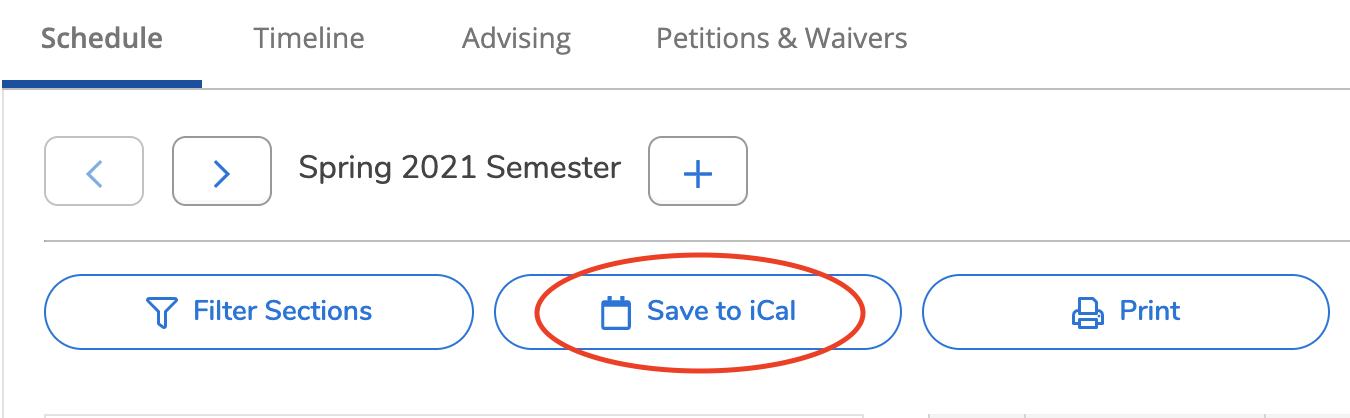
My favorite part about maintaining an e-Calendar is the ability to paste relevant links into the ‘notes’ section of each event. For classes with recurring Zoom meetings, I have pasted the meeting URL and passcode into the notes of their respective calendar event. That way, I can join the class without the hassle of finding it on the course page before each class. The alerts are also useful for reminding me about non-recurring meetings, like office hours I scheduled or special speaker series.
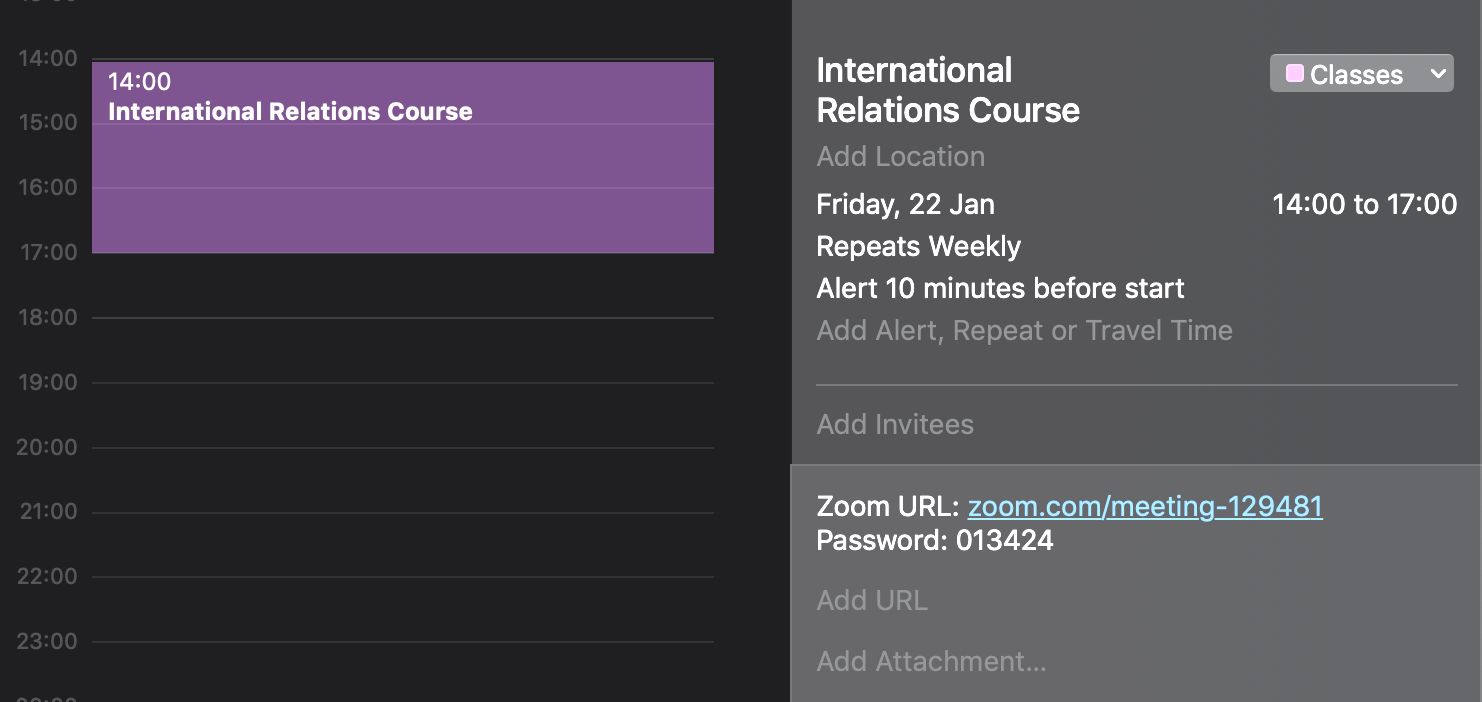
As well, I made sure to follow the social media accounts (Facebook and Instagram) of my host university to see whether they are hosting any interesting online seminars or contests! American University, often invites political candidates and judges to speak at consortiums. I feel that the student experience is incomplete without university affairs outside of class! I have a professor who offers extra credit to students to attend his talks and write reports summating them. On my semester-long bucket list are items like going to Zoom event with a classmate, and chatting with an attendee in a breakout room of a social or club event.
And one more thing! I always check to see whether I have access to all the materials required for each class. Some of my professors will post onto the student portal (at American University, they use both Canvas and Blackboard) notes on which texts and editions are required, as well as revise syllabi according to current events.
Of course, having access to everything I need is easier than ever in the age of eCommerce. Technology and books can be ordered to my doorstep using Amazon, but I always make sure to first check the U of T Library page when accessing small snippets of texts.
That is all for now, I am just about all set! I'll keep posting about my experience in the coming weeks and hope to provide an update soon!
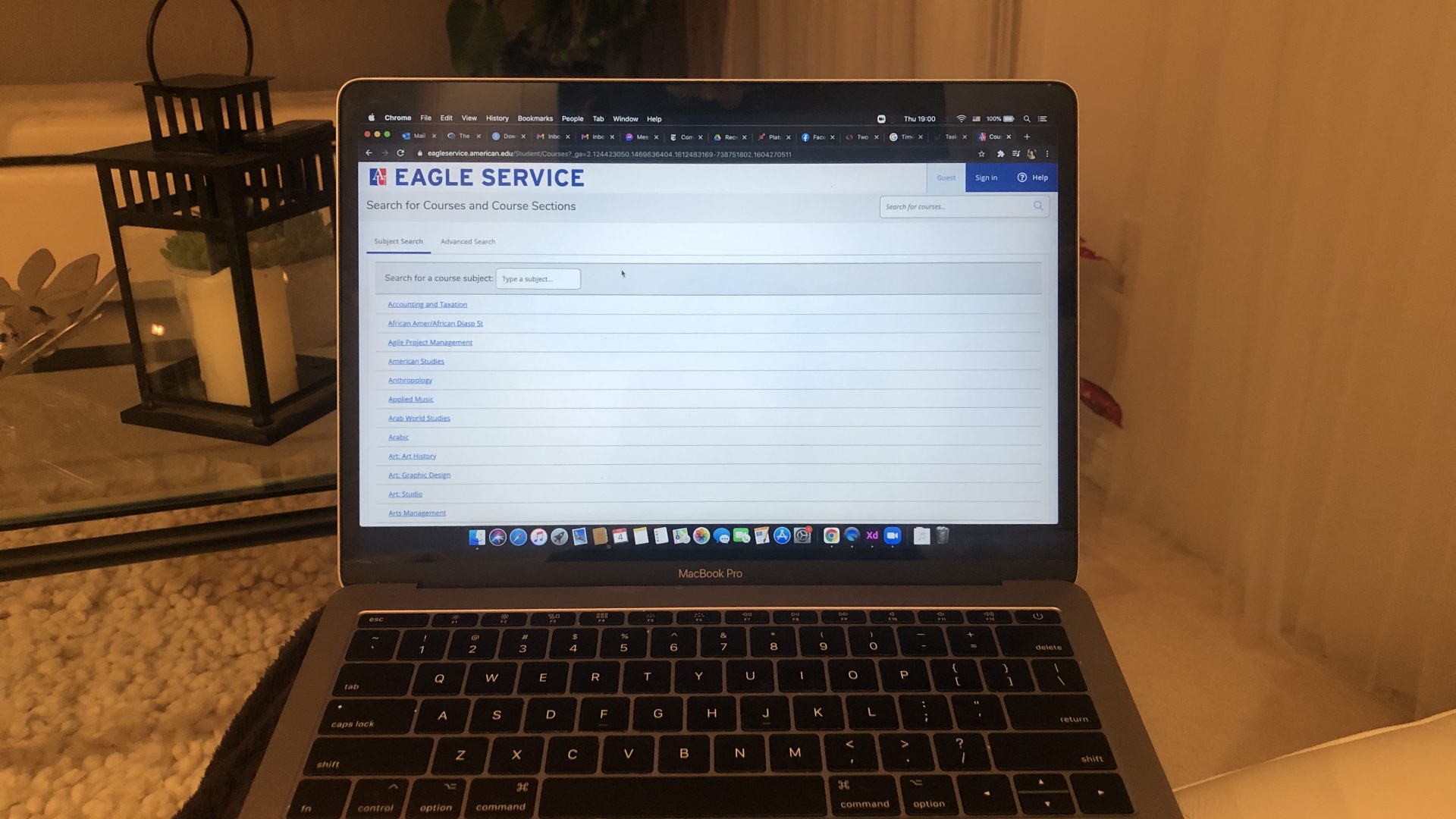
0 comments on “How I Stay Organized Throughout my Virtual Exchange”