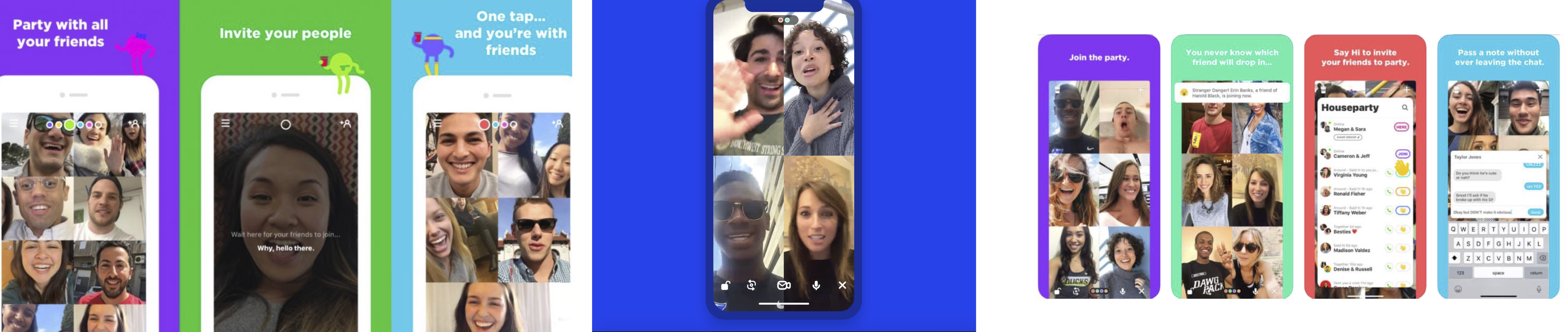![]() Mobile-Friendly
Mobile-Friendly
![]() Desktop Friendly
Desktop Friendly ![]() Free for UofT students
Free for UofT students
 Houseparty
Houseparty 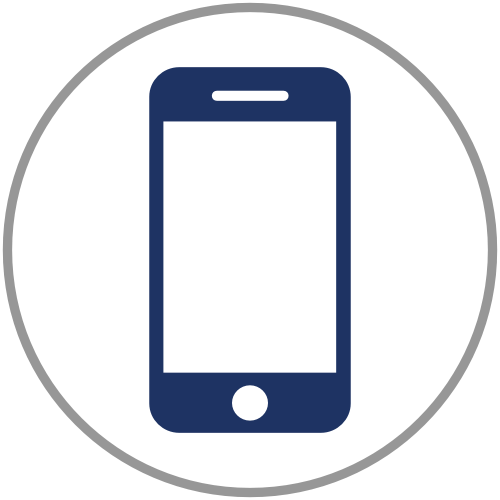

About
Houseparty bills itself as the "face-to-face social network" and is essentially a cross-platform application that lets users spontaneously start and join video calls. Rather than inviting people or scheduling meetings in advance, you sign on and join whoever's available. The platform organizes video conversations by rooms; up to eight people in are allowed in a "room" at once, and users can have unlimited rooms. When friends open the app, users are notified and can easily strike up a conversation or play a game together. The platform currently supports iOS, Android, MacOS, and Google Chrome through an extension.
The Takeaway: Houseparty is different from other services Facetime, in that was designed for spontaneous group hang-outs and it generally feels much more social and engaging than Zoom or Teams. While it can be a great way to recreate the spontaneity of IRL get-togethers, it's ideal for smaller groups as calls are limited to eight users.
Pros and Cons Spontaneous conversations - reach out to friends when it works for the both of you Easily add friends from contacts list, Facebook, and Snapchat Free to join and use (although there are in-app purchases) "Sneak into the House" feature for when you want your privacy - app allows you to turn off notifications so friends aren't alerted when you open the app Send friends "face mails" - video messages that appear as soon as friend opens up Houseparty Unlimited amount of rooms Easily change display name, can add pronouns to display name Rooms are limited to eight people - not ideal for large group conversations Pricing Houseparty is completely free to set up and use. Accessibility Security
Training Resources
Pros
Cons