Friday, September 23rd, 2016...4:58 pm
Tech & Tools to Time Manage
A lot of questions that I’ve received over the past few weeks of the new school year revolve around, “But how do I find the time for it all?” Like a lot of students, I find myself completing my Masters while being busy doing a hundred other things (or so it seems at times). For myself, it’s working two jobs and being a VP on the Master of Teaching Student Association (MTSA); well that and trying to squeeze in the run and yoga sessions I need to stay sane while doing the aforementioned. For others, it’s a full-time job, or family responsibilities, or volunteering. It’s a hundred other things.
Well, I’m here to tell you that a year or so later, and I’m still standing and looking to finish my Masters at the end of March 2017 (there IS a light at the end of the tunnel!). So, how do I do it? And how do a thousand other students with far more going on in their lives than I have, do it? The answer is two words we love to hate: time management. The whole concept of time management is easier said than done, so here are some practical applications you can download to get you started on the right track, and links to some articles by people far better than I at explaining the “how-to” of time management (because, let’s be honest, I’m more of “last-minute panic for inspiration” kind of gal and could do with learning some more tips myself).
Not sure if you’re wasting your time or not? Rescue Time is an app that will let you do a self-assessment of your time spent by spending you weekly reports or where all the time is REALLY going. Netflix perhaps?
Remember the Milk is a cool app that syncs with ALL of the devices (all of them), letting you keep tracks of your “must-dos” in one little area, but accessible from many areas.
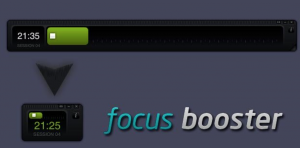
source: googleFeel anxious about time and getting things done? Focus Booster is designed to literally reduce your anxiety about time management, and to help you focus on “just getting it done”.
My Life Organized is basically the mothership of “To-Do Lists”; it helps create your list of must-dos based on your events calendar, and will automatically remind you when you have something pressing coming up (maybe not for those who get anxious with those kind of reminders, though!).
Finally, one from U of T itself! UTAC (U of T Assignment Calculator) lets you input your assignment and due date, and will break it down into steps with dates for each one to be completed. Even better, it gives you direct access to tips & tricks to help you get each of those steps done. Excellent.
And if you’re not an app kind of person, but you’d like some more tips on how to effectively manage your time, then check out this great article from NC State on how to do just that. If all else fails, don’t forget that U of T’s School of Graduate Studies (and the library too!) also put on great academic workshops to help out with time management, writing skills, research, and more! Happy Friday, happy (not) procrastinating.



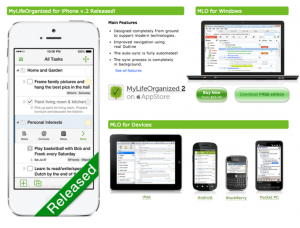
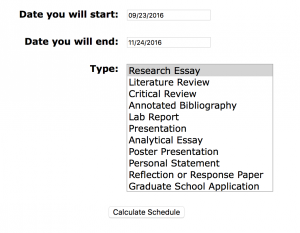
Leave a Reply